How to Get Unbanned from OnlyFans?
You try to log in to your OnlyFans account, and then it happens. Nothing. You've been banned. That sinking feeling in your stomach tells you something is wrong. It feels like everything—your money, your community, your content—has just vanished.
If you're here, you are likely trying to figure out how to get unbanned from OnlyFans. Take a deep breath. It's a difficult situation, but it's not always the end of the road.
Accounts are usually banned for a reason, and that reason can almost always be found in the platform's Terms of Service.
In this guide, we'll discuss why OnlyFans bans accounts, the common pitfalls to avoid, and most importantly, the steps you can take to get your account back. The goal is to provide a clear path forward, so let's explore how to recover your OnlyFans account.
Top Security Measures on OnlyFans
Before we dive into the details of an account ban, let's talk about security. OnlyFans has many security measures in place. Understanding this context helps explain why they are so strict with their rules. They're not just protecting themselves; they're also protecting you and your subscribers.
1. Data encryption
So, what happens to all the content you upload? Your videos, photos, and private messages? OnlyFans keeps its data safe by encrypting it.
You can think of it as putting your information into a secret code that only you and the platform can read. They use things like SSL certs. You know that small padlock symbol next to a website address?
That's what SSL is. It means that the link between your browser and the site is safe. This stops hackers from looking at what you're doing.
2. Two-step verification
You might have heard of 2FA, or two-step verification. You really should turn it on for your OnlyFans account if you haven't already. It's one of the best ways to keep yourself safe.
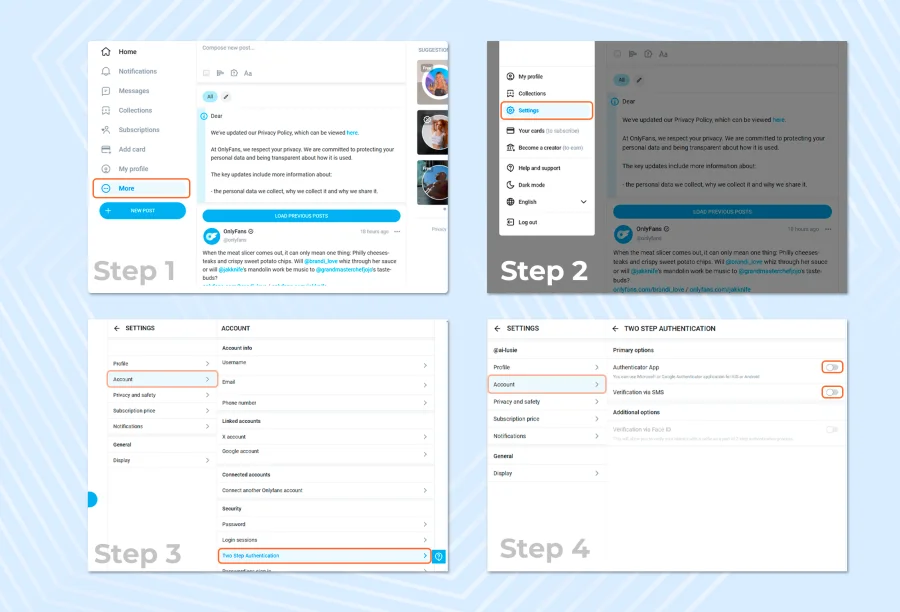
That means that even if someone steals your password, they still can't get into your account. You would also have to give them a special code from your phone.
This one simple step can keep you from getting hurt and keep someone else from getting you banned for doing something shady on your profile. It's important to do this step so that you can always get to your account safely.
3. Banking detail security
Let's talk about money now. It can be scary to give your bank information to any website. But OnlyFans really cares about this part.
They don't deal with your payment information directly. They instead use Stripe, a huge and reliable payment processor. Stripe is a huge business that has to follow very strict security rules known as PCI compliance.
This is the standard way to keep credit card and bank information safe. So, your financial information is very safe. Still, payment problems or fraud can lead to an account suspension, so always double-check that your payment information is correct.
4. Copyright protection
Your content is what makes your business. It's your property of the mind. There are ways for OnlyFans to keep itself safe. You can send a DMCA takedown notice if someone takes your pictures or videos and posts them somewhere else.
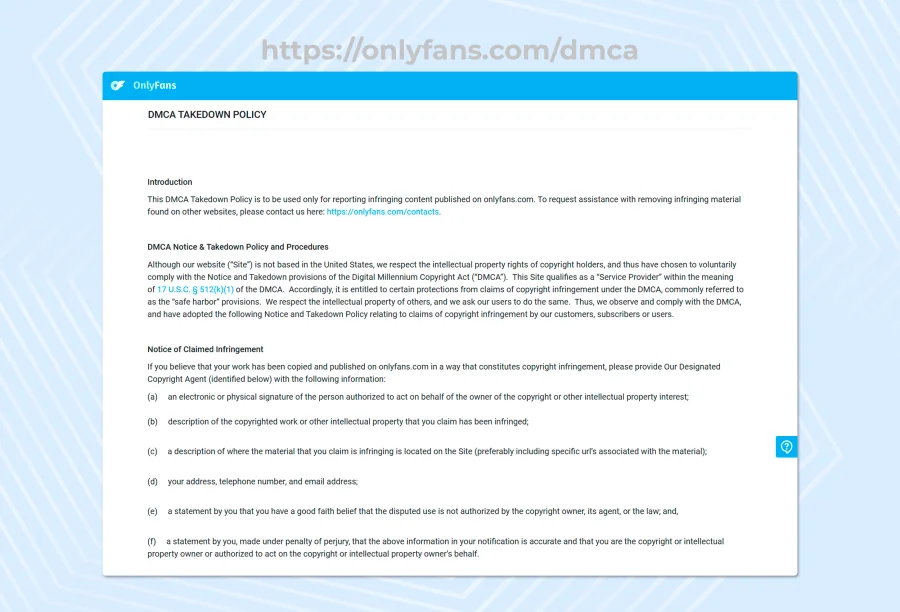
The Digital Millennium Copyright Act is what DMCA stands for. It is a legal tool that helps you get rid of stolen content on the internet. These systems help OnlyFans stop leaks.
But keep in mind that breaking copyright goes both ways. You will be banned from your account and may even face legal action if you post content that isn't yours. They don't play around with this.
Risks of OnlyFans for content creators
Being one of the many OnlyFans earners is amazing, but it’s not without its risks. You have to be smart and protect yourself. A lot of these risks can lead to your account getting flagged or, worse, banned.
Copyright violations
The worst thing that could happen is that someone steals your work. People will sign up, download everything, and then try to sell it or give it away for free. It's terrible.
You need to be careful. Put watermarks on things. And be ready to send those DMCA notices we just talked about. You also have to be very careful not to break copyright laws yourself.
Do you use music in your videos that you don't own? That could get you a copyright strike. You won't be able to stay if you do too many of those.
Promoter scams
Once you start to get some attention, your DMs will be full of "promoters." For a fee, they'll promise you thousands of new fans. Watch out! Many of these are just scams.
They'll take your money and then leave. Or worse, they'll use bots to spam your profile, which is a big no-no on OnlyFans. Bots are a sure way to get your OnlyFans account banned. Use real, honest connections on other social media to promote yourself.
Chargebacks and fraud
This is a nightmare for my money. A subscriber can pay for content and then call their bank to get the charge reversed, claiming it was a scam.
This is known as a chargeback. You lose the money, and you might even have to pay a fee. If you get too many chargebacks on your account, it could make you look like a risky creator.
This could cause problems with payments on OnlyFans, and they might even suspend or ban your account. You can't do much to stop it, but keeping good records of your interactions can help if you need to argue with OnlyFans support about it.
Stalking
This is one of the few concerns about being a creator. Some people can get obsessed with your content and your personality. They might try to find out where you live, work and other social media platforms you're active.
There are stalking, and it's against the law. You've got to be very careful about what you share with your subscribers. Don't show the outside of your house, street signs, or any mail that has your address on it.
Don't use your real name as your account name. If someone is bothering you, block them right away and notify support OnlyFans about it.
Top OnlyFans Risks for Subscribers
It's not just creators who face risks. If you're a subscriber, you need to be careful, too. Here’s what you should look out for.
1: Data breaches
OnlyFans has strong security measures in place, but no website is 100% safe from hackers. There is always a small chance that hackers could get to private data.
If there is a breach, it could reveal personal information about subscribers, like their names, email addresses, or even their payment information.
This is why you should be extra careful to keep your identity safe. Using a different email address that isn't linked to your real name, job, or personal accounts is a smart thing to do. If a security problem ever comes up, keeping your OnlyFans identity private makes it less likely that you will be found.
2: Phishing and malware
Scammers don't just go after people who make things; they also go after people who subscribe. Phishing is a common trick that sends you a message with a link that looks like it comes from OnlyFans, but actually takes you to a fake login page.
Scammers can take your information if you give it to them. They might also send you files that have malware in them, which can damage your device. Even if a link looks like it came from a trusted source, you should never click on it.
Before you log in, always check the web address again. If something seems strange or wrong, trust your gut and don't interact with it.
3: Unsafe content for kids
Let's be very clear: OnlyFans is only for adults. There is a way to check the age of users on the platform, but kids who really want to can sometimes get around it. There is a lot of NSFW content on the site that is not okay for kids. Kids should not use the platform at all because it is not meant for them.
4: Your payment data isn’t immune
Stripe's security is very good, but there is still a small risk. If your computer gets a virus or you fall for a phishing scam, an attacker could get your payment information.
Before entering your credit card information, make sure you are on the real OnlyFans site. If something goes wrong, your bank may also protect you more if you use a credit card instead of a debit card.
5: You may come across disturbing or deceptive content
You don't always get what you see. You might follow a creator who is using pictures that aren't theirs or that they stole. You might also find content that is upsetting or goes against the rules of the platform.
Don't ignore something just because you see it shouldn't be there. Tell someone about it. This makes the platform safer for everyone. Profiles that aren't real can make you feel like you've been cheated and have a bad time.
PS: Did you know you could have an anonymous OnlyFans account? Well, we’ve broken down exactly how to earn money on OnlyFans without showing your face.
5 Useful Safety Tips to Avoid Being Banned on OnlyFans
Okay, now let's get down to business. Here are some easy things you can do to stay safe and out of trouble, whether you're a creator or a fan. If you want to avoid getting banned from OnlyFans, you should follow these tips.
1. Enable two-factor authentication
I said it before, and I'll say it again: turn on 2FA. This is your single best defence against getting hacked.
Authenticator app setup
Using an app like Authy or Google Authenticator is the safest way to secure your OnlyFans account. Installing these apps on your phone is simple and free.
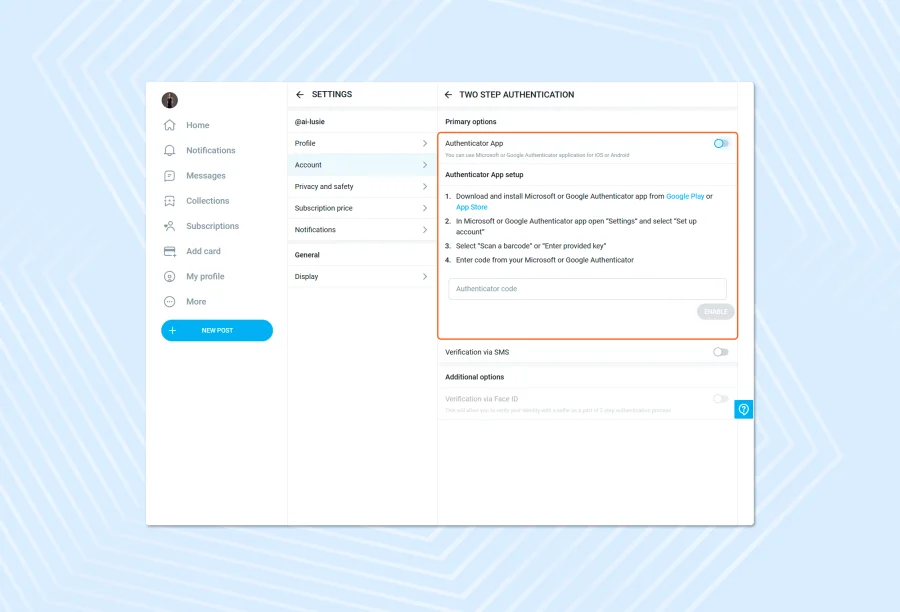
They generate a new code every 30 seconds after they've been linked to your account. Since each code is only good for a limited period of time, it is extremely difficult for someone else to get in.
You will need the code from the app in addition to your password each time you log in. Two-factor authentication (2FA) is an additional step that provides a robust security layer to protect your account and personal data.
SMS verification setup
You can also get your security code by text message (SMS). It’s a decent option, but not as secure as using an authenticator app. Text messages can sometimes be intercepted or delayed, making them slightly less safe.
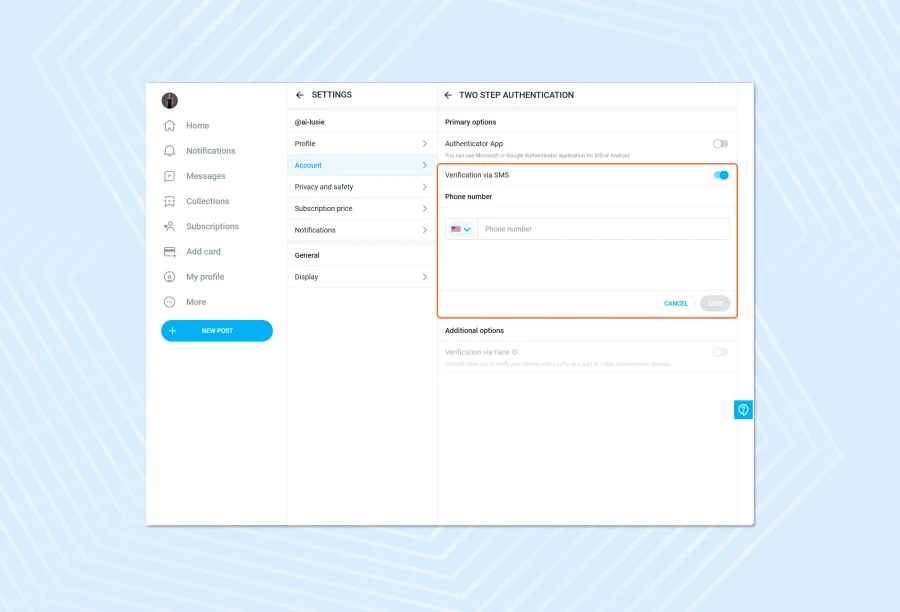
However, using SMS is still much better than not having two-factor authentication (2FA) at all. If you haven’t set up 2FA yet, don’t wait.
It adds an important layer of protection to your account and can help keep your personal information safe. You can set it up quickly by going to your settings. It only takes about two minutes and is worth the extra peace of mind.
2. Use a private email for your account
Never use your main email address to sign up for OnlyFans. Don't use the one that is connected to your work, family, or bank accounts. Instead, make a new email account just for your OnlyFans work.
This makes a clear line between your personal life and your life as a creator. If there is a data breach, your most important personal information, such as your real name or job details, will not be made public.
Keeping things separate also helps you keep your things in order and private. This is an easy step that makes things much safer. This is a smart and easy thing to do for anyone who cares about being safe online.
3. Add watermarks
Watermarks are one of the best tools for creators to protect their content. A watermark is simply your name or logo placed on top of your videos or pictures. It makes it much harder for others to steal your work and pretend it's theirs.
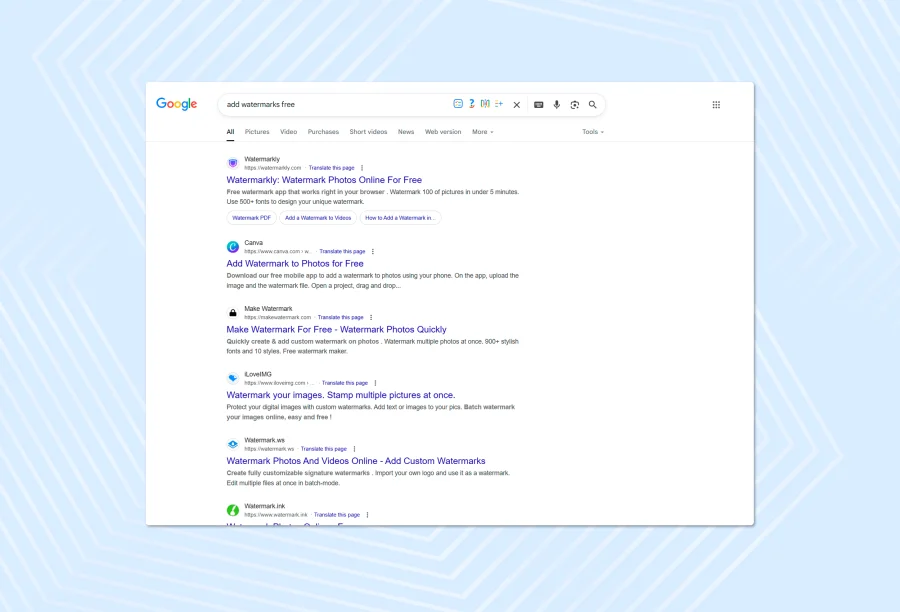
You don’t need to make it big or distracting. A small, partly see-through watermark works just fine when placed in the right spot. It still shows ownership without ruining your content’s look.
Many free apps are available that let you add watermarks easily and quickly. If you’re sharing your work online, using a watermark is a smart and simple way to stay protected.
4. Use a VPN while browsing
A VPN, or virtual private network, is a tool that keeps your real IP address hidden. Your computer's IP address is like its digital address on the internet. Putting it away makes it even more private.
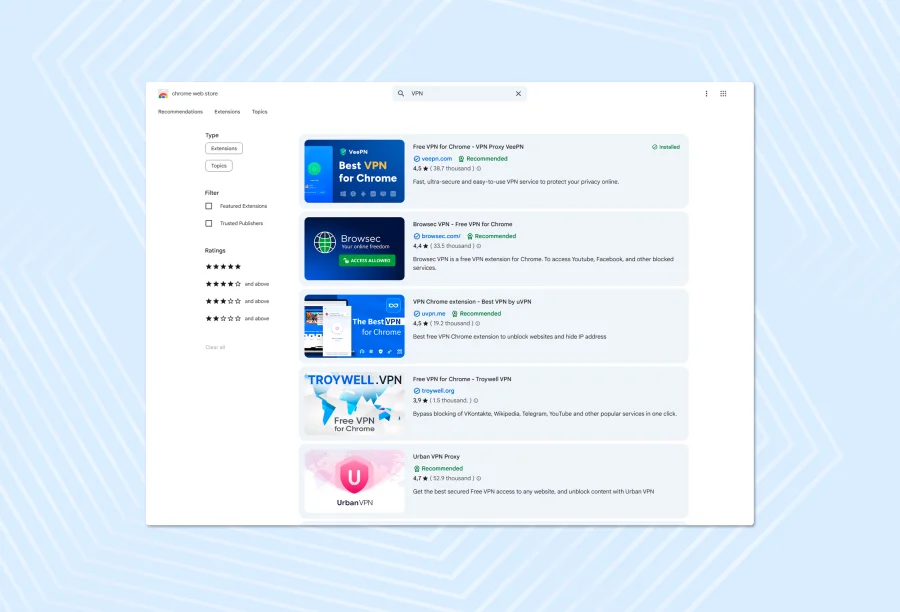
It can also help people who make things. If you get banned from OnlyFans because of your IP address, you may need to use a VPN if you ever want to open a new account from a different location with a different IP address.
5. Protect your devices
The device you use to get to OnlyFans, whether it's a computer, tablet, or phone, is very important for keeping your information safe. Make sure to always keep your apps and operating system up to date.
These updates often include important security patches that keep you safe from the newest threats. If you don't pay attention to them, hackers or malware could get into your device. Installing good antivirus and anti-malware software is also a good idea.
These programs can find suspicious activity and stop threats before they can do any harm. It only takes a few minutes to run a quick security scan every now and then, but it can help you find problems early and keep your data safe.
Is OnlyFans Safe for Children?
No. No, absolutely not. OnlyFans is a website for adults that is only for people who are 18 years old or older. The whole business model is based on making money on OnlyFans, which often has NSFW content.
You need a government-issued ID to go through the verification process, but this isn't foolproof. There are a lot of risks for someone underage. They might see inappropriate content, or even worse, they could be targeted by predators.
The whole platform is not safe for kids and teens. Parents should know about this and use parental controls and open communication to make sure their kids aren't using sites like OnlyFans.
FAQ: About using OnlyFans safely
Let's tackle some of the most common questions people have.
What are the risks of OnlyFans?
The biggest threats to creators are people stealing their content, scams, chargebacks, and harassment online. For subscribers, the risks are things like data breaches, phishing scams, and seeing false information. If you break their rules, you could get banned from both.
Can you be tracked through OnlyFans?
OnlyFans doesn't show your exact location or IP address to other users. However, be very careful about the information you reveal in your content.
If you show your face, use your real name, or show identifiable landmarks in your background, people can use that information to track you down in the real world. Privacy is in your hands.
Is it safe to use your credit card on OnlyFans?
Yes, most of the time. As we talked about, Stripe is a safe payment processor that meets PCI standards and is used by OnlyFans.
This means that your financial information is kept very safe. The bigger risk is giving your information to a fake website that looks like a real one.
Is it safe to upload ID?
It feels strange to upload your ID for verification, but it's an important safety step. It helps OnlyFans make sure that all of its creators are over 18, which is the law.
It also stops people from making fake accounts and committing fraud. They have rules in place to keep this information safe, but you need to decide if you are okay with it.
Is it bad to make an OnlyFans account?
That's up to you. For a lot of people, it can be a very empowering and profitable business. But there are risks involved. You need to be ready for the chance that your content might leak, that some of your subscribers might be hard to deal with, and that there might be a social stigma that comes with it.
You also have to deal with the constant fear of being banned. It can be very hard to get back on OnlyFans if you get banned.
So if your OnlyFans account is banned, what do you do?
First, don't panic. Check your email. OnlyFans usually sends an email explaining the reasons behind the ban. This is your first clue. Read it carefully. Did you violate their rules on prohibited content? Was it a copyright infringement issue?
Conclusion
So, there you have it. Living in fear of your OnlyFans account getting banned is stressful, but knowledge is power. The absolute best way to stay safe and keep your account active is to play by the rules.
Don't post prohibited content and use all the security tools available, especially two-factor authentication.
If the worst happens and your account has been banned, your first step is a calm, professional appeal to OnlyFans support.
You might be able to get it back, especially if it was a mistake. But if not, don't lose hope. The world of creator platforms is growing, and there are other places like Fansly where you can rebuild.
Lastly, if you’d love to promote your OnlyFans while you focus more on creating quality content, we’re the best CPA platform for creators like yourself.


