What Can OnlyFans Creators See About Subscribers?
It is a commonly asked question when considering using OnlyFans: just how private is it? You want to support the creators you love - but the discomfort of not wanting your personal info to become public is definitely understandable.
No one wants to get publicly outed for following someone. So, it's a great question.
This guide explains what OnlyFans creators can see about their subscribers, so you can feel secure using the OnlyFans platform.
We're going to be very clear on what they can see in terms of your name, email address, and payment details. You'll learn everything you need to know about what an OnlyFans creator can see when you subscribe to them.
We're also going to give you some useful tips to hide your identity and remain absolutely anonymous when using OnlyFans. After reading this post, you will know how to steer safely on the platform.
Let’s get to it!
Can OnlyFans creators see your email?
Now, let’s start with the big one: Can OnlyFans creators see your email? The answer is a very clear and definite no. Your email address is completely private and confidential from any content creator you subscribe to.
OnlyFans makes it clear that, when you become a subscriber, the creator does not get your email or any other contact information.
When you click 'subscribe,' creators will not see your email address. In fact, creators can see none of your contact information at all. If you're really worried, one idea is to set up a separate email address dedicated solely to your OnlyFans account.
That way, your personal life and work life are completely separate from each other, so even if another site that you use compromised your security, you'd still be in the clear. But really, at the end of the day, do OnlyFans creators see your email?
Never. They see no email, end of story.
Can OnlyFans creators see your actual name?
Great question. Can a creator see your name? Only if you choose to share it. Creators do not get your real name by default. The only names they can see are your display name and username on the site.
When you first register for OnlyFans, the site assigns you a random username to help keep you anonymous, typically consisting of random letters and numbers. After this, you get to choose your own display name. As long as you make this a nickname or made-up name, the creator won't have a clue who you are in person.
It's a good idea to double-check your profile in case you registered under your real name accidentally. If you did, don't worry! We've got you.
You can always go back to your profile settings later and edit your display name at any time. Using a pseudonym is the best way to guarantee that when creators see my name, it is not my real name.
Can creators see how many times you viewed their profile on OnlyFans?
Have you ever thought that a creator is notified when you check out their page? Worry not! They are not. OnlyFans does not inform a creator on OnlyFans who has viewed their profile, or how many times they have stopped by.
There is no alert that says something like, "User123 has viewed your profile 5 times this week", nor a list of visitors to their profile.
The only way creators can see you is by you taking action, such as subscribing to them, liking a post, leaving a comment, or sending a message. Otherwise, you can look at profiles without anyone knowing, in complete secrecy.
Can creators see your card info on OnlyFans?
This is a big concern for many people, so let’s clarify any confusion. No, can OnlyFans creators see your bank details or credit card information? Of course not. All payments are made through a secure third-party payment company on OnlyFans.
These companies use high-level encryption for your payment information and securely store it. When paying for a subscription or a tip with a credit or debit card on OnlyFans, the payment processor simply lets OnlyFans know payment has been made.
OnlyFans then lets the creator know that payment has been made from you, and that the creator is able to see your username and the amount.
They never see your full name, your card information, or the billing address. They do not see the payment method; they only know that you made a payment.
One thing to keep in mind is that the transaction will appear on your bank statement as "OnlyFans" or "Fenix International". If you need to keep it off of someone's bank statement, using a prepaid card or a separate bank account is a good workaround.
PS: Making money on OnlyFans can be difficult to figure out for beginners. Here is our complete guide on how to make money on OnlyFans for beginners.
Can creators see who subscribed to them on OnlyFans?
Yes, when you subscribe to an OnlyFans creator, they are notified. They will see your OnlyFans account is now one of their fans. The notification may read something like, "You have a new fan: [Your Username]".
Once you subscribe, they can then go check out your OnlyFans profile. Here they will be able to see what you posted as public information. This includes your profile picture, cover photo, display name, and bio.
But, this doesn't mean they know you are in real life. They can only see your account, not your actual self.
Can OnlyFans creators see who paid?
Yes, creators do see who paid for their content. This goes both for subscriptions as well as any kind of special pay-per-view (PPV) or charged content.
For instance, if you tip a creator to unlock a video, the creator will see the purchase made by your username. They normally get a notification that says something to the effect of, "User123 tipped $10 for (Post)".
This is needed for the platform to work. It allows creators to see who has paid so they can deliver the content while thanking the fan. It also allows creators to track the money they are earning.
OnlyFans also provides creators with a breakdown of how much each subscriber has spent on their page to date, similar to their top OnlyFans supporters. For creators, this could be an opportunity to gain special treatment.
With all of this, it is still important to keep in mind that creators never see your private financial information.
Can OnlyFans creators see your location?
So can creators see your location? Generally, no. Creators can't see your physical location unless you choose to share your location. Your OnlyFans profile has an optional field where you can put your location, whether that be your city or country.
If you do not fill in this area, then creators will not see any location information. A lot of users even put funny or fake locations that may say "Moon", or just leave it blank to keep their privacy.
However, if you do fill in a real city, then yes, your location will be visible to any creator on OnlyFans that you subscribe to. The important thing to remember is that creators can't see your IP address or any other technical data that might accurately indicate where you're signing in from.
Can OnlyFans creators see when you unsubscribe?
This one is a little tricky. OnlyFans doesn't send a direct notification to a creator saying, "User123 has just unsubscribed." So they don't know exactly when you are unsubscribed.
However, a smart creator will probably eventually figure it out. When you unsubscribe or even just stop auto-renewing, your OnlyFans subscription will remain active until the time you paid for has expired.
After that, your name will come off their active subscriber list. The creator will likely figure out you left because they will see their total later drop, or they will see your username not on their fan list.
Most creators can also view "insight" data, which includes the number of subscribers gained or lost over a specific time period, but it doesn't list the names of those who left.
There is even a small icon that lets creators know if auto-renew is turned on or off, which can also provide a clue that you are planning to leave.
So, while it is not a huge announcement, a creator will factorally notice that you are gone. But, don't let that stress you. Creators and fans both understand subscriptions change.
Can OnlyFans creators see who else you follow?
Here's more great news about your OnlyFans privacy. No, creators definitely can't see the other creators you follow or subscribe to. Your list of creators you follow is completely private to you and only you.
Every creator has access to their own fan list, but they can't see your activity elsewhere on the platform. Your activity with one creator doesn't show up to another.
The only small exception is if you leave a comment on a creator's post; other subscribers to that creator may be able to see your username.
What do OnlyFans creators see?
Let's recap what exactly OnlyFans creators can see. When you join OnlyFans, your profile is not entirely private like the privacy on other social media. You can't simply just turn off "discoverable."
When searching an OnlyFans account name on the OnlyFans search bar, it does NOT allow others to look up users by their name. The only way someone could find your OnlyFans profile is if you have given them the direct URL link.
So, there is really no chance someone will accidentally find your profile. A creator will only be able to see your profile if you decide to subscribe to them. Once you subscribe to them, they receive a notification with your username. Creators can then see your public profile information, including:
- Profile picture
- Cover photo
- Display name
- Bio
- Location (if you add it)
- Website URL (if you add it)
- Amazon wish list (if you add it)
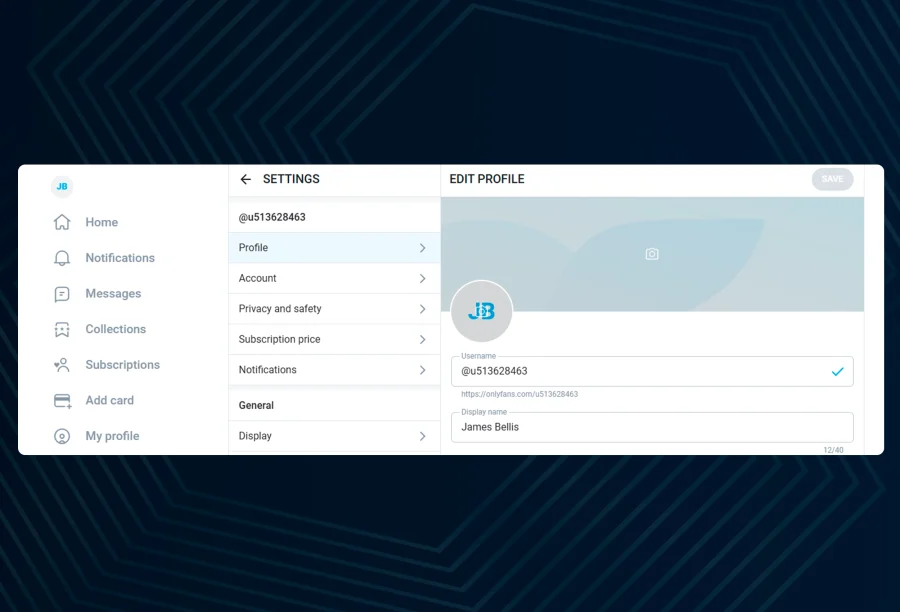
The only things you must have are a username and display name; everything else is optional.
Between, if you’ve been wondering if the platform is legal, you should hear what we have to say about OnlyFans legality across the world.
How to protect your private information on OnlyFans
Please keep in mind that while OnlyFans takes user safety very seriously, you must also take measures to protect your own information. If you'd like to be an anonymous subscriber, you can easily do this by taking a few simple precautions. Here are some tips to stay anonymous on OnlyFans.
Use a Fake Username: You will never use a username that can be linked to your real-life social media accounts. Just keep the random one OnlyFans gives you or create a new, original username.
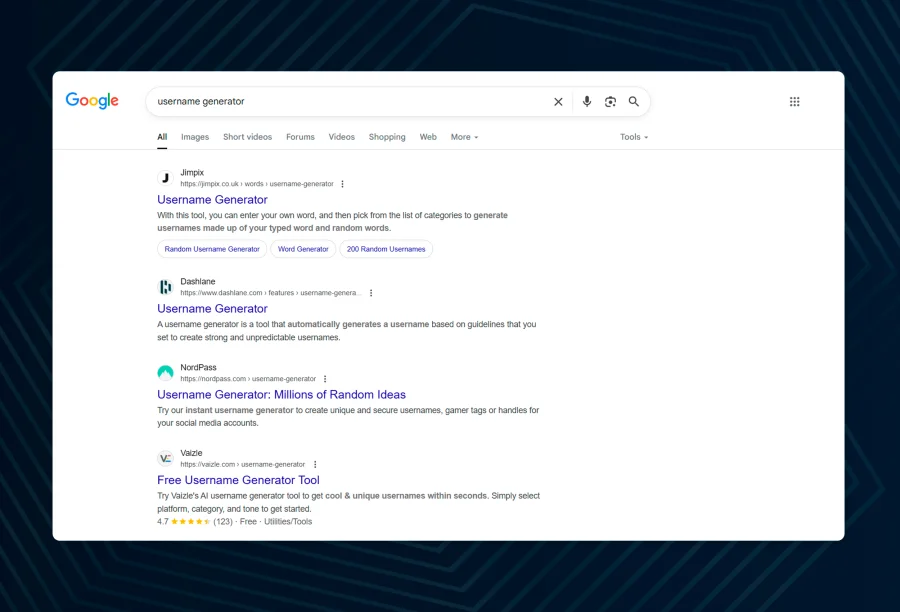
Do Not Post Your Real Picture: Your profile picture should not be a photo of you. Put a cartoon, an abstract picture, or leave it blank to stay hidden.
Don't Fill Out Optional Profile Info: Don't bother posting your bio, location, or website. If your profile is blank, it won't tell anyone anything about you.
Hide Your Online Status: Under the "Privacy and safety" settings, turn off the option to "Show activity status". This way, no one can see if you're online.
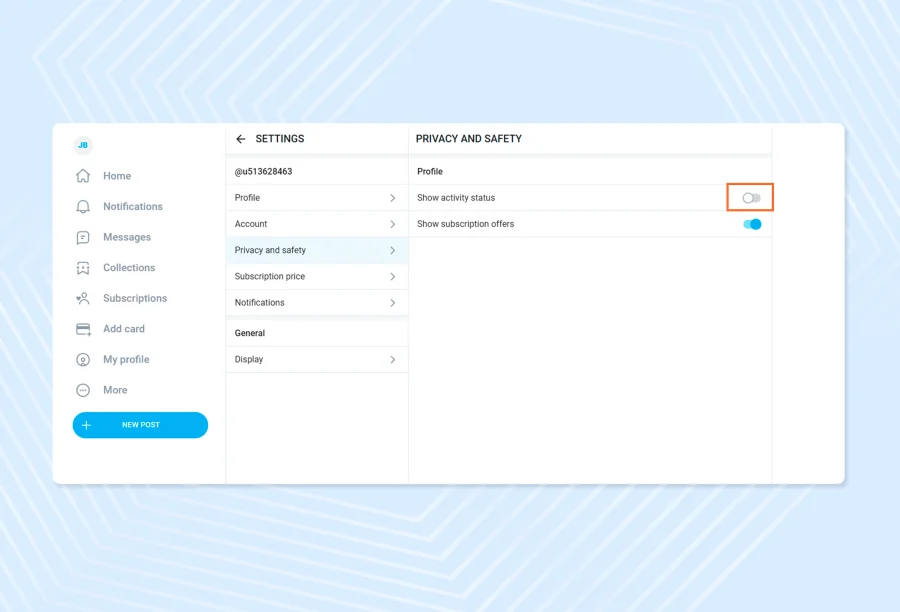
Use a VPN: A VPN will hide your IP address and encrypt your connection. Even though OnlyFans doesn't reveal creators' IP addresses, a VPN will prevent your internet service provider from knowing you are using OnlyFans.
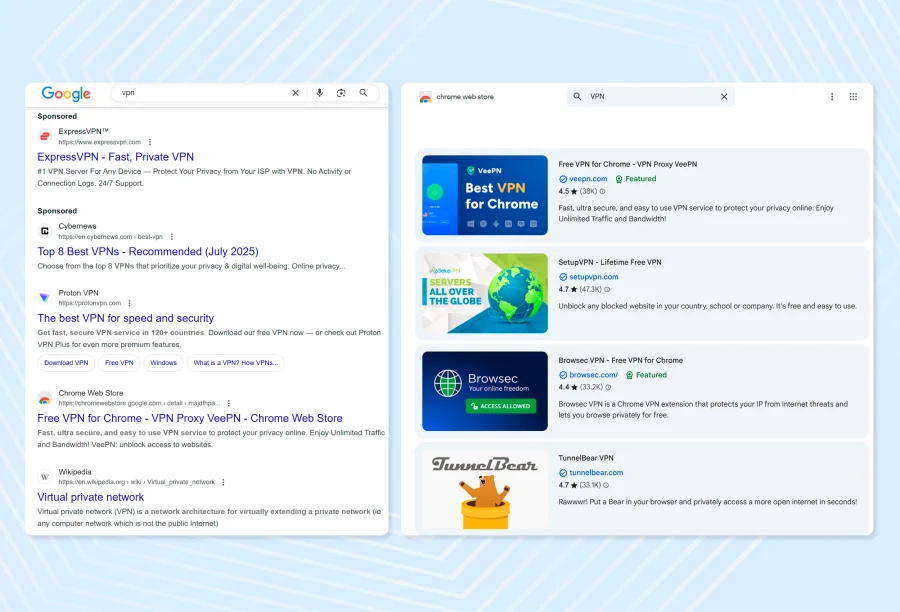
Don't Share Personal Info in Your Chats and Comments: Be mindful of what you say when communicating with creators. Don't use your real name, your address, or any other info that will help identify you in your DMs and Comments.
Log out and Secure Your Device: If you are using a shared device, always remember to log out of your account when you're finished.
FAQs: What do OnlyFans creators see when you subscribe?
Can OnlyFans creators see who you are?
No, creators can't see who you are, as their view is limited to your OnlyFans profile along with any other information that you have made available to them on it. They cannot see your real name, personal information, or true identity. When you sign up, OnlyFans generates a random username for you and offers some anonymity. However, to stay anonymous, it’s essential not to use your real name as your display name or username; instead, use a pseudonym or nickname.
Can you see other subscribers on OnlyFans?
No, as a subscriber, you can't see a list of who else subscribes to or follows a particular creator. Fans and subscribers are hidden from each other by default. You may only see someone else's fan username if they leave a public comment on a post from that creator. Those comments will be viewable to other fans subscribed to that particular creator. Still, even this minimal interaction doesn’t carry a big privacy risk, as long as you’ve chosen a username that won’t trace back to your real identity. To be clear, beyond the comments section, you won’t see who else is engaged with a creator’s audience.
Can OnlyFans creators see when you are online?
Yes, by default, the platform displays a small green dot next to the names of all active users and indicates when creators are online. However, this is entirely within the user's power to hide from the creators or those in the online user's view. It is easy to hide your online status from the creator or other users if you wish to do so. To turn off your online presence, go to your "Settings" - "Privacy and safety" - "Show activity status" - (toggle switch off). Turning this setting off is a good thing to do if you don't want creators to know when you are an active user on the site.
Can OnlyFans creators see how much you have spent?
Creators can see how much you have contributed to their specific page, but their view is restricted to their own profile content. Creators do NOT have visibility about your overall spending on the OnlyFans platform or on any other creators. OnlyFans provides creators with access to earning statistics, including financial contributions from each subscriber, enabling them to identify top subscribers and biggest supporters. This information can be used to provide these individuals with extra recognition, attention, or content as a simple thank you.
Conclusion
So after all is said, what can OnlyFans creators see about subscribers? It comes down to a few main points.
Creators see your profile, not you. They see your username and display name that you choose, as well as any optional details you provide. Your most private information, including your real name, email address, and billing details, is completely secure and confidential.
They see you subscribe, and they can see you interact with them on their page, but they can't see you doing anything else on OnlyFans. They cannot see who else you subscribe to, and when you unsubscribe, they do not get a blaring alert.
Overall, your security on OnlyFans is mostly up to you. By using a nickname, a different email, and being cautious about the information you share on your profile, you should be able to remain fairly untraceable and enjoy the OnlyFans community.


