Does OnlyFans Have a Mobile App?
If you've spent any time anywhere on the internet, you probably have heard of the large content-sharing service, OnlyFans. It is a large service that allows creators (like you) to share exclusive content with subscribers.
One of the questions that comes up all the time: Does OnlyFans have an app? All the major services have apps, right? Well, the short and sweet answer is no! There is no official OnlyFans app available for download from the Apple App Store and the Google Play Store.
This may seem odd considering the size of the service. You may be asking yourself, why?
The answer comes down to how strict the platforms are and their content policies and limitations, especially with adult content. Since OnlyFans is synonymous with adult content, it simply cannot be in either of the marketplace apps.
In this guide, we will cover everything you need to know about why OnlyFans does not have an app, and how you can still experience OnlyFans from your phone.
OnlyFans features
So, if there is no app, why is the platform such a valuable product? The best part about OnlyFans is that it holds significant meaning for both creators and subscribers alike.
There are several features aimed at helping OnlyFans creators to engage with their community members and monetize their most loyal fans - all while offering fans a more personal and unique experience. Let's take it from the top.
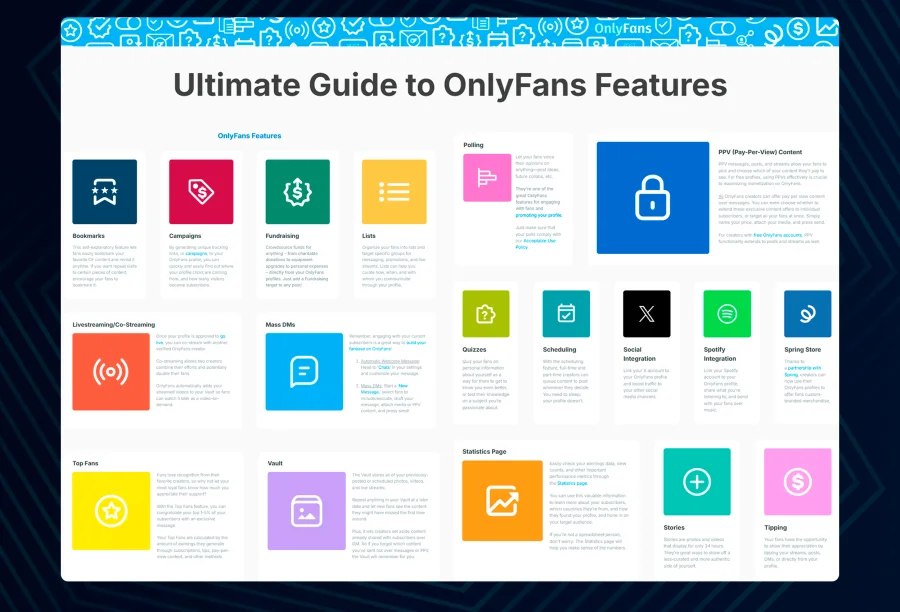
Live Streaming: Creators can go live and engage with their fans in real time. It's a great way to create a more personalized experience for your user base. Creators can choose to go live solo or in a split screen with another creator.
Pay-Per-View (PPV) Content: In addition to subscription content, creators can also send messages with special content that subscribers must pay to unlock. This is a great way to offer subscribers additional, exclusive content.
Tipping: If a subscriber appreciates the content, subscribers can send a little cash (tip) to say thank you. This is another great way creators can monetize.
Direct Messaging: This core feature of the platform enables fans and creators to connect directly, establishing a personal connection.
Fundraising: Creators can create fundraising campaigns for charity directly in the platform. Subscribers can donate directly through a post.
Polling: Creators can provide polls to ask their audiences questions. This is great for creators trying to understand what kind of content their subscribers are interested in next.
Analytics: For any serious creator, analytics is everything. OnlyFans offers comprehensive analytics on revenue and subscriber engagement, enabling the development of an effective content strategy.
Scheduling: You cannot be online all the time. OnlyFans enables you to create posts in advance and schedule them, making it easier for you to manage your content.
Lists: Creators can make lists of fans. This is helpful for sending out messages to a particular audience. For example, you can create a list of your top fans.
Vault: This is a place where your content can be stored. You can archive photos and videos to be used later.
These features make the OnlyFans experience for creators (including the browser experience) extremely complete. Creators can now feel confident that OnlyFans has given them all the tools to effectively run their business.
Does OnlyFans Have a Mobile App?
Let us go back to the original question: Does OnlyFans Have a Mobile App? The short answer is no. We want to clarify that you cannot find an official OnlyFans app in either the App Store or Google Play, for both iOS and Android devices.
Most people were unaware of this, especially given the high number of users who access OnlyFans through their mobile devices.
Why does OnlyFans not have a mobile app? This is due to the rules set forth by Apple and Google. Both companies have very strict guidelines for the type of content that may be linked and hosted in their stores. Since creators on OnlyFans can share overtly explicit content, it does not meet the standards to be accommodated by the app stores.
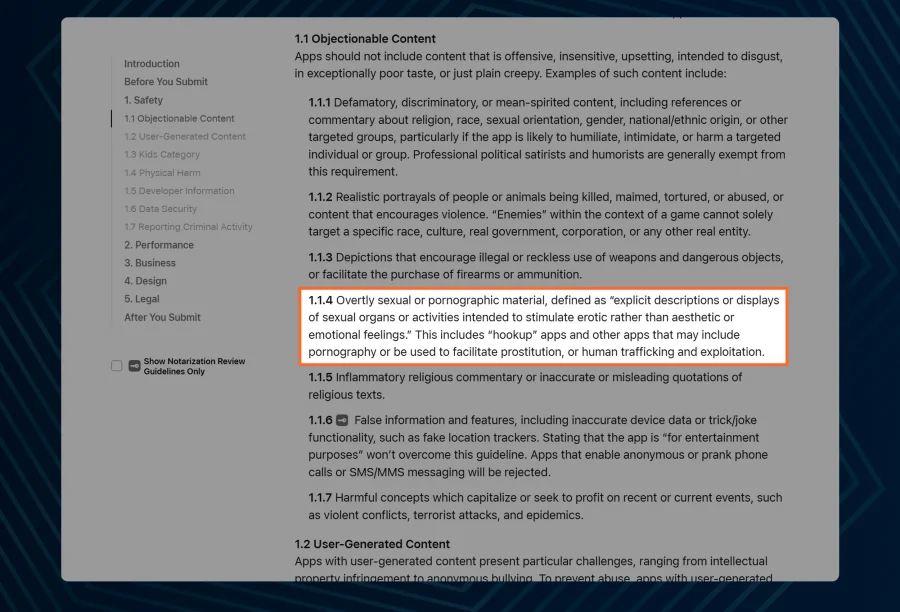
However, that does not mean that you cannot go where you want with OnlyFans. The OnlyFans website is completely optimized for mobile devices, and you can do anything and everything that you could do on desktop, including explore content and subscribe to creators. If you are a creator yourself, you can even upload content and manage your OnlyFans account!
Some creators prefer using a desktop for content management for the larger screen size, but using OnlyFans with a mobile device is equally functional. For those who want to use OnlyFans with a single tap, there is a great workaround that we will discuss next.
PS: Are you finding it difficult to get the words out about your profile? Well, you really want to check out this post on how to promote OnlyFans.
How to Add OnlyFans to Home Screen
So, you want to access OnlyFans with one tap, like any other app? Well, you can! You can add OnlyFans to your home screen as a Progressive Web App (commonly known as a "PWA"). This may sound technical, but it's actually quite simple to create a shortcut on your phone that opens the website directly. Here is how to do it on iOS or Android.
OnlyFans for iOS devices:
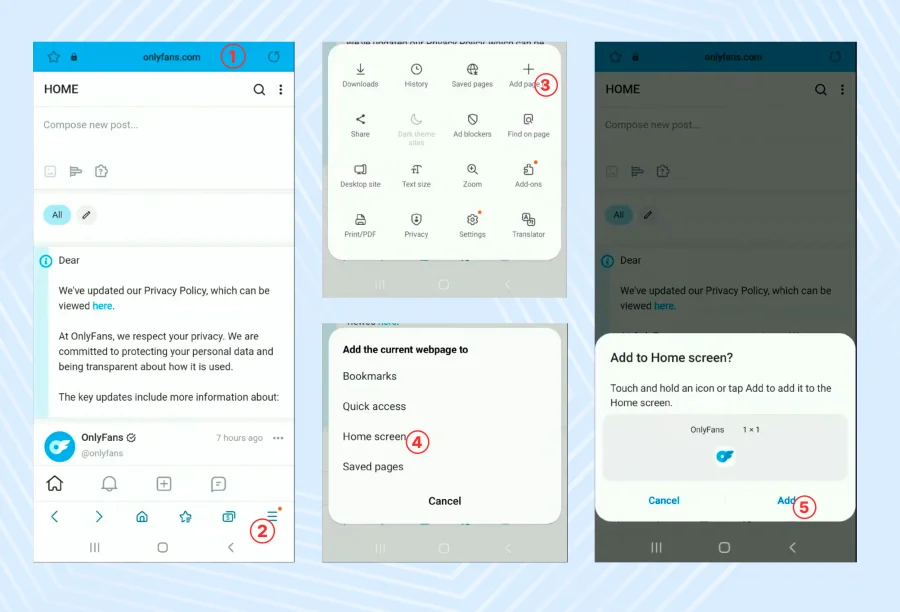
- Open Safari on an iPhone or iPad and navigate to the OnlyFans website.
- Log into your account.
- Click on the "Share" icon at the bottom of the screen that looks like a square with an arrow coming out of the top.
- Scroll down in the menu and click on the "Add to Home Screen" icon.
- You can name the shortcut anything you want (for example: OnlyFans).
- Click on "Add" in the top-right corner of your screen.
That's it! You will now have the icon on your home screen, and when you click on it, it will open OnlyFans, essentially making it feel like you are using a dedicated app.
OnlyFans for Android phones:
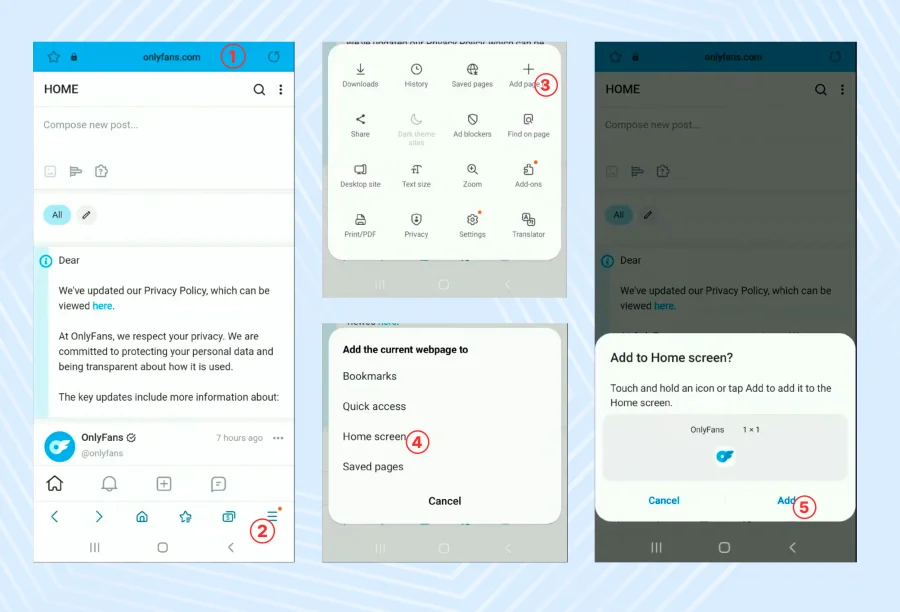
- Open the Chrome browser on your Android device and go to OnlyFans.
- Sign in to your OnlyFans account.
- Click the menu button. These are the three dots that are in the upper right corner of the browser (or the three lines in the bottom right corner).
- Select "Add to Home screen" from the dropdown menu. In some newer versions of Chrome, you might see an option that says "Install app."
- Check the name of the shortcut and tap "Add."
You can now put OnlyFans on your Android device's home screen. This PWA method is the safest and best way to get that quick access you want without having to install a sketchy third-party app for OnlyFans.
Why Doesn't OnlyFans Have an App?
We've talked about this before, but let's go into more detail about why you can't just search for an "OnlyFans app" in the Play Store. There are a few good reasons why OnlyFans is a website and not an app that you can download.
The strict rules of the App Store are the biggest problem. There are rules in both Apple's App Store and Google's Play Store that either ban or heavily limit apps that show sexual content.
This is the main reason why OnlyFans doesn't have an official app. OnlyFans would have to completely change how it makes money in order to get listed, which would turn off its main users, who are creators and subscribers.
Money is another thing. App stores usually take about 30% of all in-app purchases. If OnlyFans had an app, they would have to pay Apple or Google a lot of money from subscriptions and tips. They can avoid these fees and give their creators more money by staying a web-based platform.
OnlyFans keeps full control over its platform by not having an app available. They don't have to worry that an app store will change its rules and shut them down without warning. They can make their own rules and run their community without help from the outside. This freedom is very important for the platform's business model.
Alternatives to an OnlyFans Mobile App
You can't download the app because it doesn't exist, but you can still use your phone to access OnlyFans content in other ways. In addition to the PWA trick, you should also know about a different app. And of course, there's always the reliable mobile browser.
The OFTV App: A Safe for Work Solution
The OFTV app came out in 2021, which was a surprise for OnlyFans. There is an official OnlyFans app, but it's probably not what you think it is. OFTV, which stands for OnlyFans TV, is a free streaming service that has SFW (safe for work) content made by OnlyFans creators. You can watch videos on this app about cooking, fitness, comedy, music, and more.
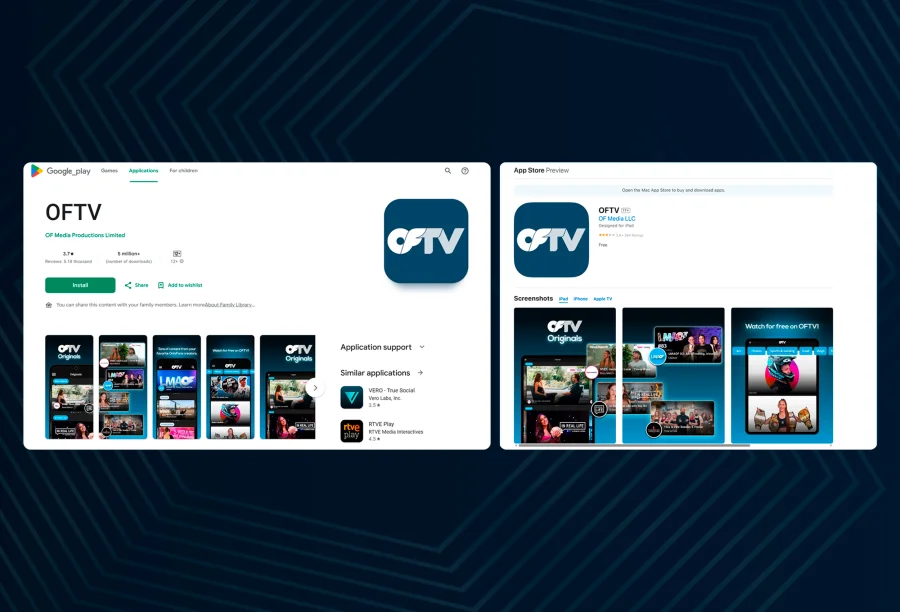
The OFTV app is allowed on both the App Store and Google Play because it doesn't have any adult content. You can get it on iOS and Android, and even on smart TVs.
It's a way for the best OnlyFans creators to show a different side of themselves and get more people to see their work. You can look at content without paying for it, but you can't talk to creators or see any of the exclusive content on the main OnlyFans page. You could call it a PG-rated look at the OnlyFans world.
Adapting for Mobile Devices Without an App
Using your phone's web browser is the best way to get the full OnlyFans experience. The site is made to work well on a smaller screen. You can browse, sign up, send messages, and upload content just like you can on a computer or phone.
Managing their page through a browser is fine for a lot of people, especially creators. The interface is simple and easy to use. Even if the answer to the question "Does OnlyFans have an Android app?" is "no," you can still use OnlyFans and all of its features without any problems.
Are there third-party OnlyFans apps?
There are websites that say they have an OnlyFans mobile app for creators or subscribers if you look for them online. You need to be very careful with these. OnlyFans does not have any official third-party apps.
Downloading an unofficial app for OnlyFans is very dangerous for your security. These apps are not safe and could steal your personal information, login details, or payment information.
They aren't made by OnlyFans, so there's no way to know for sure that they follow the site's rules or respect copyright. You might see illegal content or put your OnlyFans account in danger. The best thing to do is to only use the official website and tell someone about any apps that seem strange.
Impact on OnlyFans Creators and Users
The fact that there isn't an official app does change how people use the site. For a creator, using the web might not be as easy as using a dedicated app. For example, there are no push notifications that let you know right away when you get new messages or comments. This could change how quickly you can talk to your audience.
The experience is also a little different for users. If you don't get notifications, you might miss live streaming events or new posts from your favourite creators unless you check the site regularly. Some people think that an app could make things easier and faster to load, even though you can still access all the exclusive content.
The PWA method, on the other hand, helps close this gap a lot. Adding the site to your home screen gives you one-tap access, which makes it feel much easier to use. In the end, the web-based approach has not stopped OnlyFans from becoming a huge success, even though there are some small problems.
OnlyFans is still one of the best places for creators to share their work and talk to their fans. Some people even ask, "Which app is best for selling pictures of feet?" and often end up on OnlyFans, which shows how popular it is for a wide range of niches, even though it's a website.
Conclusion
So, let's wrap up the big question: does OnlyFans have an app? The answer is no.
There is no official app available on any app store for the main OnlyFans platform, and it is unlikely that one will be developed outside of third-party apps. The main reason is the restrictions imposed by video apps that do not support adult content.
That said, both Android and iOS mobile devices allow users to add OnlyFans to their home screen and create a shortcut that functions similarly to an app. In case you are wondering, OFTV is a completely SFW app that you can use for leisurely content viewing.
It is very important that you avoid any unofficial (outside of the app stores) third-party apps, as they pose a serious security risk.
Even if a mobile app for OnlyFans seems problematic and tedious, we assure you that with the platform's stronger website and PWA workaround, both creators and fans will not experience any issues.
Frequently Asked Questions on Whether OnlyFans Has an App
Why can't I find an OnlyFans app in the Google Play Store?
You can't find an OnlyFans app in the Google Play Store because it has content policies that do not allow apps that feature explicit or adult content. Since OnlyFans is a platform that allows its creators to share this type of content, it cannot be listed in the Google Play Store.
Is OnlyFans a website or an app?
OnlyFans is a website. It is accessible to users only through web browsers. It has strong website usability for both desktop and mobile, but there is no official app for its main service. Is there an OnlyFans app for creators?
No, there is no standalone app for creators. All content creators use the same website as subscribers do to administer their accounts, upload content, and communicate with their fans.
How can users access OnlyFans on their smartphones?
Users can access OnlyFans on their smartphones by opening a web browser, such as Safari or Chrome, and navigating to the website. They can create a more app-like experience by simply creating a Progressive Web App (PWA) and adding a shortcut to their phone's home screen.
Why isn't there an OnlyFans app in the App Store?
The amount that Apple requires from in-app purchases, typically 30%, and the App Store's strict content policies, which do not allow adult material, are the key reasons. By being a website, OnlyFans doesn't need to deal with those headaches.
Are there alternatives to the OnlyFans app for both consumers and creators?
Yes. The main alternatives to an OnlyFans app are using the mobile-optimized website through a web browser, and creating a PWA shortcut to your home screen. There is also the SFW OFTV app for watching non-explicit content from OnlyFans creators.
What happened to the OnlyFans app?
Nothing "happened" to the OnlyFans app because there was never an official one created for the main platform in the first place due to app store content restrictions.
Does Fansly have a mobile app? Is it the same as OnlyFans?
Fansly is a similar platform to OnlyFans and is also primarily a website. Fansly also encourages users to create a PWA for their home screen, just like OnlyFans. Therefore, when the question of "What app is best to sell feet pics?" arises, users often look at apps for these web-based services.


