How to Start an OnlyFans Account in 2025

Are you thinking about stepping into the world of OnlyFans?
If you're trying to figure out how to build an OnlyFans from scratch, it's completely normal to feel a little lost or even a little overwhelmed. Many people make good money from it, and you can too.
But where do you start when you want to start an OnlyFans? It's a big step, especially if you want to start an OnlyFans with no followers.
But don't worry! This guide will show you step by step how to go about it.
We'll talk about how to set up an OnlyFans account for beginners, get your first followers and ways you can actually make money from it. We're here to set you up for success.
So, let's get to it!
How to sign up with OnlyFans
Firstly, you need to sign up. Go to the official OnlyFans website. There you will find a button labelled "Sign up for OnlyFans" Click on it.
You will then need to enter your name, email address and a password. Be careful when it comes to your email. Since you will be linking it to adult content, you should choose one that you are comfortable with.
It's a good idea to use a new email address to stay safe and anonymous. This is an important step if you want to start OnlyFans without it affecting your private life.
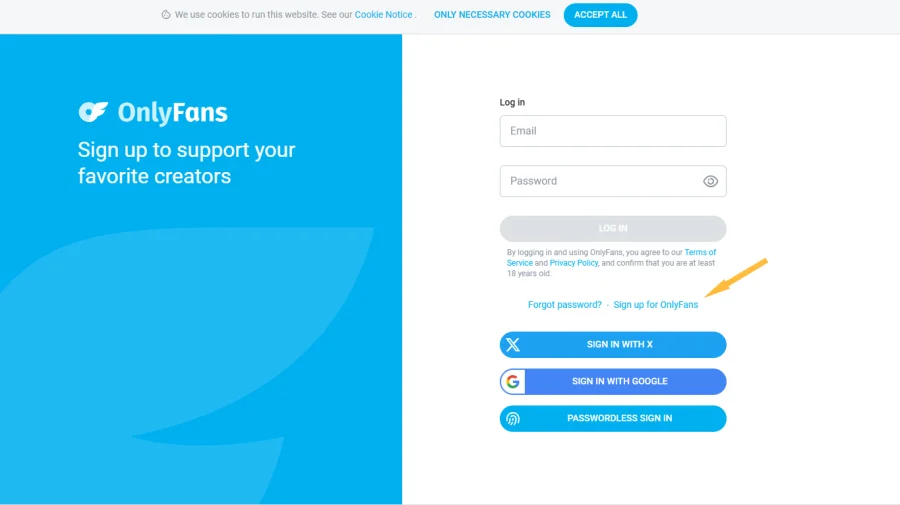
You will then need to verify your email. This simply means that OnlyFans will send you an email. Click on the link, it appears after you have opened it. This way, they can easily verify that your email is genuine and belongs to you.
Just so you know: That's not all the ID verification you'll need to do later. This is the first small step in learning how to set up an OnlyFans account for beginners. Next comes the more serious verification.
How to verify yourself
Okay, so you've signed up. Verifying your identity is the next important step in becoming an OnlyFans Creator. This is something OnlyFans needs to do before you can start earning money. This is part of verifying your age and identity.
You will need to provide your full name and date of birth. You'll also be asked to take a selfie of yourself holding your official photo ID, such as your passport or driving licence. Make sure that your ID is clearly visible in the photo.
They will also ask for your current address and the handles for your social media accounts. Do not worry! OnlyFans keeps this information to themselves and only uses it to make sure you are who you say you are. It's all about security and making sure everyone on the site is real.
The verification process can sometimes be slow, and it may even be rejected the first time. In this case, OnlyFans might ask you for more information. Make sure that the pictures of your ID are clear and legible. There are often delays due to blurred pictures, so take your time to get a good picture.
In most cases, it won't take long for your account to be approved. It usually takes 5 to 10 minutes. OnlyFans will notify you if there are any problems, so check your email often. After you have done this step, you now know how to create an OnlyFans channel.
How to start an OnlyFans for beginners
Once your account gets the green light and you verify your account, you've officially completed the first big phase of setting up your OnlyFans page. Well done! Now, the next bit is all about making your profile look inviting and tweaking your settings so everything works just right for you. This is a really important part of learning how to start an OnlyFans for beginners.
Niche down
Before you even think about your profile picture or bio, you need to choose a niche. This is probably one of the most vital steps when you're figuring out how to start an OnlyFans account in 2025.
What's a niche? It’s basically the specific theme or category your content will focus on. It needs to fit your personality and what you’re genuinely interested in.
OnlyFans works best when you really lean into something specific. It helps guide the sort of content on OnlyFans you'll create and, crucially, it helps attract the right kind of audience – people who are looking for exactly what you offer. So, pick a theme that feels natural to you and then build all your content around it.
When your niche is clear, it makes your page much more memorable, and your fans will know exactly what they’re getting when they subscribe. This is key to getting subscribers on OnlyFans.
There are loads of popular adult niches to consider, such as gamer girl, pornstar, MILF, foot fetish, trans, athletic, cosplay, couple, dominatrix, BDSM/bondage, or alt girl. Think about what you enjoy and what you can consistently create content about.
Profile picture and banner
Your profile picture is the first thing people will see, so make sure it’s a good one! You need to upload a clear, high-quality photo that really represents your chosen niche. Just be careful that the image doesn’t break any of OnlyFans' rules. For instance, you can’t have a fully nude picture as your main profile photo.
Then there’s your banner image. This is the larger picture at the top of your profile. Get creative with this! It could be a single striking image or maybe a collage of photos that gives a broader idea of what your OnlyFans page offers. If you’re not a design whizz, don’t worry. You can use free design tools like Canva to help you put something eye-catching together. The main aim here is to make a fantastic first impression the moment someone lands on your page.
Username and display name
Next up are your names. Your username is your unique handle on OnlyFans. It appears in your profile link and is what people use to tag you – for example, @username. Your username has to be unique to you and can’t have any spaces. You can use letters, numbers, or underscores.
Your display name, on the other hand, is what people see at the top of your page. This can be the same as your username if you like, but it doesn’t have to be unique, and you’ve got more freedom with characters here.
This is where you can inject a bit more personality and say something short but catchy. For instance, you could have something like "Your Favourite Gamer" or a little phrase that tells people why they should hit that subscribe button.
When you're choosing your username, try to go for something that's short, simple, and easy for people to remember. For your own privacy and safety, it’s generally a good idea not to use your real name. Pick something that fits your brand and niche but also keeps you protected.
Write your bio
Your OnlyFans bio is super important – it’s basically your sales pitch to potential subscribers, so you really need to nail it. This is where you tell fans what they can expect to get if they subscribe to your OnlyFans platform. Use clear language and good grammar, and make it easy to skim through.
Really hype up the value they'll be getting. It’s a good idea to have a look at the bios of other successful creators in your niche. See what kind of tone they use and how they format their information – this can give you some great inspiration. Your bio is a prime spot to convince people to subscribe to your OnlyFans.
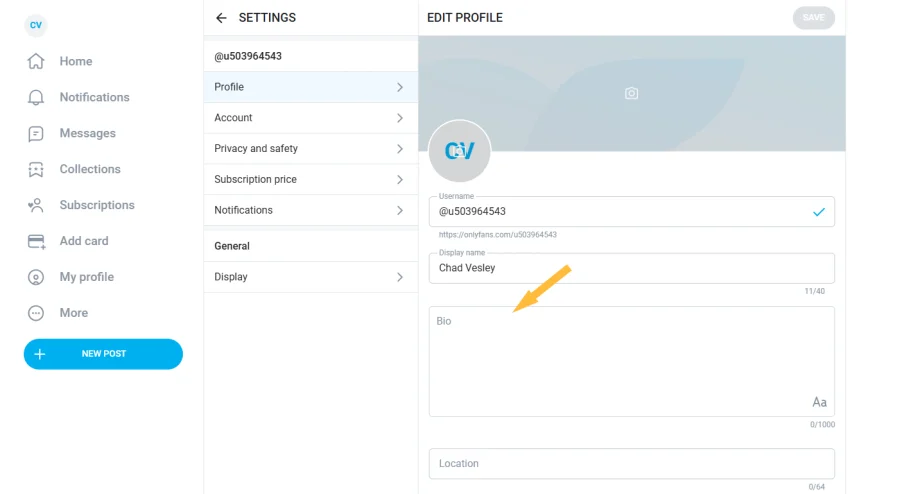
Link a bank account
Now that your profile is starting to look the part, it’s time to sort out how you’ll get paid. You need to link a bank account so you can receive your earnings.
You’ll probably see a message on your dashboard prompting you to "Add a payout method to receive earnings". If not, you can go into your Settings, click on "Banking," and then "Add Bank Account". This will take you to a secure form.
OnlyFans uses various payment services like Paxum, SEPA, or direct bank transfer to send you your money. The options available to you will depend on which country you’re in.
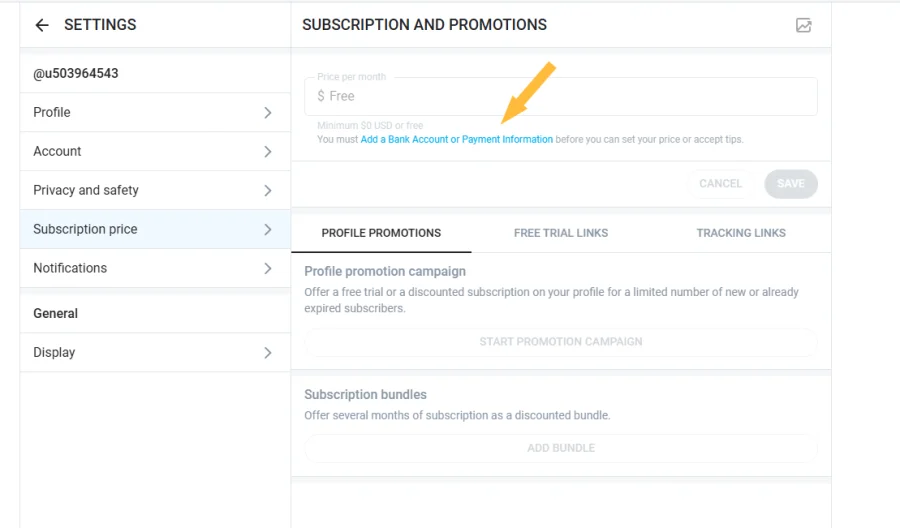
A really important point: make sure the name on your bank account exactly matches the name on the ID you used for verification. This will help you avoid any annoying delays with your payouts.
Also, bear in mind that before you can withdraw your first earnings, you’ll need to fill out a tax form. If you’re based in the U.S., this will be a W-9 form. For creators outside the U.S., you’ll need to complete a W-8BEN form instead. It's crucial to handle this correctly to pay taxes on your income.
Set your subscription
This is a big decision when you’re learning how to start an OnlyFans account in 2025: will your page be free or paid?
If you go for a free page, it means fans can subscribe to your content without paying a monthly fee. You can then make money on OnlyFans through pay-per-view (PPV) content or by receiving tips from your followers.
A free page can be a good way to get followers quickly and build up your fanbase, especially when you're trying to start an OnlyFans without followers and make a name for yourself.
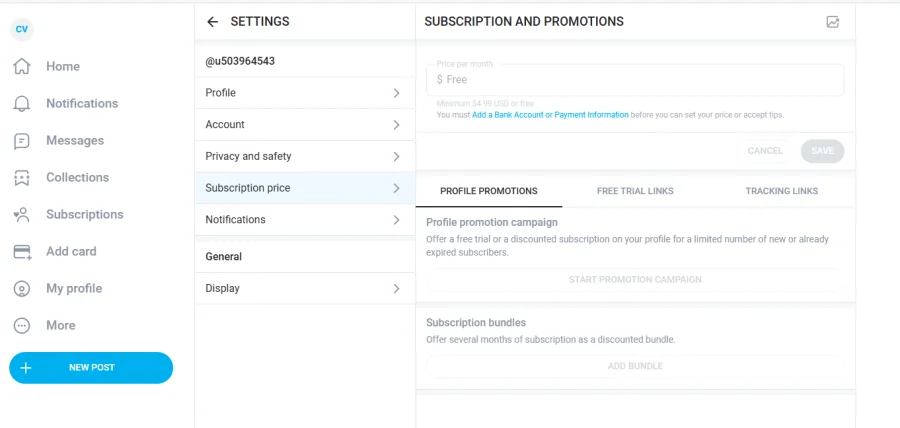
However, it's often the case that free subscribers are less inclined to spend money, so you'll need to be clever with your posts and really know how to upsell your premium content.
With a paid page, you charge a monthly subscription fee for anyone who wants to see your main feed content. Don’t expect a massive flood of subscribers right at the beginning if you go this route.
The upside, though, is that these subscribers are generally more willing to buy extra content, like PPVs. This means you can build a steady income, even with a smaller group of really loyal fans. This can lead to more consistent earnings on OnlyFans.
Since you’re new to the platform and figuring out how to start an OnlyFans, it might be a good idea to start with a lower subscription price, perhaps around $4.99 a month, to encourage more people to sign up. That’s actually the lowest price OnlyFans allows.
The great thing is, you can change your price whenever you want, or even switch between a free and paid model, so nothing is set in stone. You have to decide if a free or paid model suits your strategy best.
Welcome message
Did you know you can set up an automatic welcome message for all your new subscribers? This is a nifty little feature. Your welcome message should be short and friendly. Thank your new fans for joining and perhaps invite them to engage with you or your content.
You could offer a small freebie, like an exclusive photo, or maybe ask a fun question to get a conversation started. Another idea is to ask how a fan found your page; this can give you valuable clues about which of your promotional efforts are working well.
You could even offer a little bonus picture if fans go and 'like' all your existing posts. This simple message can really help to break the ice, build a connection with your audience, and it might even boost your like count. Keep your tone warm, personal, and true to the style of your OnlyFans page.
Hide subscriber count
When you first start OnlyFans, you're going to have zero fans showing on your profile. Let's be honest, this might put some potential subscribers off. It’s a bit of a catch-22. So, a good tip when you're just starting out is to hide your subscriber count.
Once you’ve started to build a loyal following and have a more established fan base, you can always make it visible again. This is a small tweak that can make a difference as you learn how to start building your presence.
How to become a creator on OnlyFans: content and strategy
The quality and consistency of your content will ultimately decide how many fans subscribe to your page and, importantly, how many stick around long-term. So, let's look at how to start posting on OnlyFans effectively when you create an OnlyFans account. This is key if you want to become a successful creator on OnlyFans.
Plan a posting schedule
It’s really tempting to just jump in and start posting stuff straight away. But, hold your horses! Consistency over the long haul is what really counts on OnlyFans. So, the best way to start an OnlyFans from scratch is to have a plan first.
Decide how often you’re going to post new content. Remember, if fans are paying a monthly fee, they'll be expecting fresh material regularly. Aim to post on OnlyFans at least once a day if you can. If you're able to do more, that's great, but daily is a good baseline. A smart tactic is to pick one or two days each week to batch-create your content.
This means you prepare and shoot material for several posts all at once. It stops you from having to go through the whole setup and shooting process every single day.
Plus, it means you’ll always have a bank of content ready to go, even if you’re having an off-day or going through a busy spell. This planning is crucial when using OnlyFans for adult content or any other niche.
Use what you have
You really don’t need to splash out on fancy, expensive gear when you first start your OnlyFans journey. You just need the basics to get going. A good smartphone with a decent camera, clear audio, and reasonable lighting are perfectly fine to begin with.
Natural light coming from a window often works brilliantly and doesn’t cost a penny. You can always think about upgrading your equipment later on if you want to, once you start seeing some earning on OnlyFans. The focus should be on the content you want to create, not on having the priciest setup.
Be active on your page
OnlyFans gives you loads of different ways to share content, but when you're just starting out, it’s often best to keep things simple. Begin by posting clear, interesting photos that fit your niche. These are relatively easy to create and will help you maintain a regular posting schedule.
Also, try creating short videos. Even a quick, engaging clip can grab attention and help your fans feel like they’re getting to know you better. If you want to boost interaction and keep your fans engaged, think about using quizzes and polls.
These can be a fun way to make your fans feel included and part of your community. Once you’ve started to build a loyal following, you could try going live to chat with them in real-time. It’s a fantastic way to connect on a more personal level, and you can even earn tips while you’re doing it. The more active you are, the more reasons people have to subscribe to your OnlyFans.
Maintain quality
No matter what kind of content for OnlyFans you decide to post, always make sure it looks and sounds good. Clear, well-produced content keeps your fans interested and shows them that you care about what you’re creating and sharing with them.
Good quality, along with a good quantity of posts, will really help you stand out from the crowd and keep people coming back for more. This is crucial for becoming a successful OnlyFans creator.
Consistency
One of the best ways to stay consistent with your posting, especially if you’re batch-creating content, is to use the scheduling tool that OnlyFans provides. This handy feature lets you upload a post now but set it to go live at a specific date and time in the future. It’s a brilliant way to stay organised and ensure your fans always have new content to look forward to, which keeps them happy.
To schedule a post on OnlyFans, you just click on "New post". Then, you choose the first icon below the post box to add your photo, video, or even just a text message. Next, look for the small calendar icon – click on that.
This will open up the scheduling tool, where you can pick the exact date and time you want your post to be published. Once you’ve set it all up, click "Schedule Post," and you’re done. Your content will then automatically go live at the time you chose. This makes managing your OnlyFans journey much smoother.
3 types of content for OnlyFans
When you start an OnlyFans, it’s not just about the regular posts that appear on your feed. There are a few different categories of content you should think about creating to maximise your engagement and earnings. Here’s a look at each type and what it should involve:
Feed content for subscribers
This is the main stuff your paying fans will see when they visit your OnlyFans page. It's what they've signed up for. So, it’s really important that your feed posts line up with what you’ve promised them in your OnlyFans bio and your general niche.
If they subscribed expecting a certain type of content, make sure you deliver it. Also, be yourself and try to post regularly. This makes people feel like their subscription is a good value and encourages them to stick around. Consistent, quality feed content is essential to keep your fans happy.
Pay-to-unlock (PPV) content
PPV stands for pay-per-view. This means that even your subscribers have to pay an extra fee to unlock a specific post or message. You can send this type of explicit content (if that's your niche) or exclusive material directly to your fans' DMs, or you can post it on your feed with a price attached. Fans can then decide whether they want to purchase it or not.
This kind of content should always feel a bit more special and exclusive than your regular feed posts. It could be a longer video, a custom photo set that a fan has requested, or something a bit more personal or behind-the-scenes.
PPV is one of the fantastic ways to make money on top of your regular monthly subscription fees. The more unique or exclusive the offer is, the better your chances are of fans deciding to buy it. OnlyFans takes a 20 percent cut of these earnings, just like subscriptions.
Promotional content for social media
This is all about the short previews, teasers, or tasters that you share on other social media platform sites like Reddit, X (formerly Twitter), Instagram, TikTok, or Snapchat. The main goal here is to give people a little glimpse of what they’ll find if they subscribe to your OnlyFans page. This is a vital part of your OnlyFans promotion strategy.
Your promotional content should be just enough to spark their interest and make them curious, but without giving away all your best stuff for free. Always, always include a clear call to action.
Something like "link in bio for more" or "See the full video on my OnlyFans!" works well to guide interested viewers directly to your page where they can subscribe. There are many places to promote your OnlyFans; find what works for your niche.
Don't hate promoting OnlyFans; it's how you get people to your page, especially if you're trying to start an OnlyFans without followers. Use smart links and enticing teaser content to draw potential fans in. You can also network with other creators to cross-promote.
Conclusion: create OnlyFans account
So, there you have it – a rundown on how to start an OnlyFans from scratch. Let's quickly recap the main steps for anyone looking at how to start an OnlyFans account in 2025.
First, you need to create your OnlyFans account by signing up with an email address. Then, it's crucial to verify your account to get approved as a creator. Don't forget to link your payout method and double-check all your banking details to make sure your earnings arrive without any hitches.
Next, pick a niche that genuinely suits you and your personality. It should feel authentic and will help you stand out from the crowd. Optimise your profile with a great profile picture, a catchy username, and a compelling OnlyFans bio that tells people what you're all about. Using a welcome message is a great way to hook new viewers and boost engagement from the get-go.
Choose your subscription model carefully – whether you go for a free or a paid page. If you're just starting, consider a low subscription fee to help you get followers and grow your fanbase more quickly. Consistency is key, so aim to start posting content daily or at least several times a week.
Promote your OnlyFans page on multiple platforms like X, Reddit, TikTok, Snapchat, and Instagram. Use smart links and teaser content to draw potential fans in and make them want to see more.
And finally, always make sure you follow the platform's rules carefully to avoid any issues or getting banned.


