OnlyFans Blocking: Outcome and How to Unblock on OnlyFans
Are you wondering about the blocking process on OnlyFans? It can be tricky to follow, especially with all the chatter about privacy, AI creators, and protecting your online space. You have likely heard some stories, perhaps even experienced it yourself, and now you want the facts.
Well, you're in the right place. We plan to take this topic apart, piece by piece. We'll examine several topics, from why and how creators use the block button to how you, or someone you know, might be unblocked on OnlyFans.
In this guide, we'll cover privacy tools for creators, the reasons AI creators use blocking and restricting features, and the ethical considerations they face.
So, let's dive in.
Privacy and Management Tools for OnlyFans Creators
For monthly subscription content creators on OnlyFans, particularly those providing AI content, are in a unique position. You are not only creating content but creating your identity and brand in a changing and sometimes uncertain environment.
In this environment, privacy not only means separating your private persona from your creator persona, but it also means protecting your digital creations, protecting your brand, and maintaining peace of mind.
Here are some of the privacy and management tools for OnlyFans creators.
1. Block Button
What does it mean when a creator "blocks" someone on OnlyFans? The action is simple enough, but what it means is significant enough.
When a creator blocks a user, they are providing an immediate, permanent, and clear digital wall between their profile and the user's account. Once blocked, the user cannot find the creator's profile by searching for it, go to it via a link, or see any of its content - past, present, or future.
This is also true if the user was a paying subscriber. The subscription is revoked immediately, and the user no longer has access to the profile, without a reimbursement for the subscription period. Blocking is strong and final, and often a last resort for many reasons.
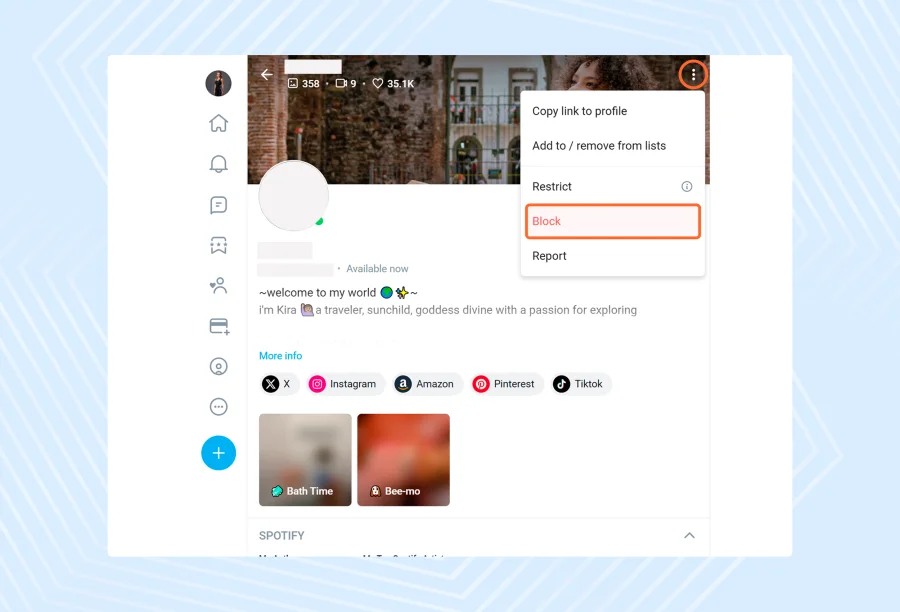
Perhaps a subscriber has crossed the line and sent disrespectful or harassing messages. It's possible that a creator fears someone might use their content and then redistribute it to another platform for their own use.
In other cases, it may be a proactive measure to hide their creator profile from a person who they know personally will be looking them up. Whatever the scenario, the result will be the same: a complete, final severance, in one form or another.
2. Restricting vs. Blocking - Choosing the Right Tool
Let me clarify once more on the distinction between the terms "restrict" and "block." I should mention here that, while the terms may often be used interchangeably, they are two separate forms of control. If blocking is the "nuclear option," restricting is a stepped-down, nuanced form of control.
When a creator restricts a fan, the creator is granting that user a reduced ability to interact with them directly. A restricted user can still access the creator's creator profile and view all previous posts on their account, but they lose the ability to send direct messages or leave comments on the creator's posts.
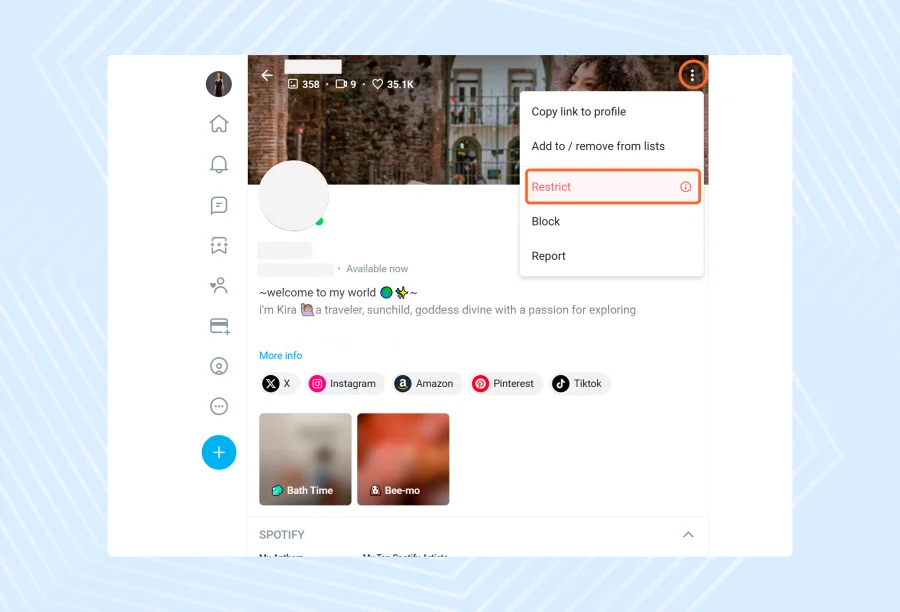
This approach allows for dealing with fans who are excessively demanding in DMs or leave unnecessary comments, while still keeping them in the community. Creators can manage their own interaction space while allowing the fan to browse the content they subscribe to.
Blocking is total severance. There is no nuance in blocking. The user is removed from the creator's world entirely on the platform. The blocked user cannot view, comment, or message. This should only be utilized in situations where the user has displayed unacceptable, inappropriate, or even criminal behavior directed towards the creator's safety, brand, or community.
3. Geo-Blocking: Creating a Digital Safe Zone
Geo-blocking, being another useful privacy measure, allows creators to restrict users from certain locations from viewing their profiles. For many creators- particularly for AI-based creators- anonymity is a high priority. The point is, they may never want their content to be seen by particular people in their hometown, county, or potentially even their country for personal or professional reasons.
By claiming geo-blocking, a creator is claiming a digital border around their content. For example, a creator can block all users from the United Kingdom, and if the creator is located in the UK, anyone attempting to view this person's page from the UK will get an error message and will not be able to view or subscribe to this profile.
It is an intelligent step that many more creators are taking to protect their privacy and curate their audience. This type of distinction allows creators to maintain communication and content intended to be in a social space where they feel that they cannot be identified by people from offline.
4. Understanding the Terms of Service, especially for AI Content
Finally, it is worthwhile to further consider the legal aspect of the platform, the OnlyFans Terms of Service (TOS). The TOS is a huge and complicated document that all creators must comply with. It is crucial to read and understand the rules, as they contain articles and guidelines that cover everything from payment to content moderation.
OnlyFans’ Terms of Service have strict guidelines on what content is allowed, and this includes AI-generated media. While OnlyFans allows AI content as a broad rule, there are some important caveats. The rules often prohibit content that impersonates a real person without their permission or content that may infringe copyright laws.
If a creator is found breaking the terms, there are punitive measures that may include: removal of content, warnings, temporary suspension of the account, to permanent termination of the account. Knowing these rules isn’t only about following the rules; it’s about ensuring the longevity of your business on the platform.
Why AI Creators Use Blocking and Restricting
Now that we have identified the "What", let's identify the "Why". For AI creators, the reasons for blocking and restricting typically all revolve around one main idea: control.
They aren’t just publishing content, they are now managing a business, presenting a brand, and building a community. While controlling the environment they are working in is not about being exclusionary, it is providing a space that is safe, respectful, and allows for creative potential.
Dealing with Difficult Fans and Mental Health
Let's face it -- not all fans are supportive. While the vast majority of subscribers are respectful followers who appreciate the creator's work, a small percentage can cause a lot of problems.
These fans may be incredibly needy, disrespectful, or even abusive. They can inundate a creator's DMs with inappropriate messages, leave hateful comments, or simply push the established boundaries of the creator-fan dynamic.
For any creator, it can really be emotionally taxing and can badly harm their mental health. The negativity can stunt a creator's creativity and may make their page feel like a chore. For an AI creator, who is often a single person maintaining a complex persona, this has even more weight.
Blocking is a necessary way to have negative and toxic elements removed from their space. This process allows the creator to look after their own safety and energy so they can focus on being creative for the fans that really do influence their work.
Protecting Your AI Brand
For an AI creator, their brand is everything. Their brand not only consists of the persona they created, but also the content they produce and the community they have built. For that reason, maintaining their brand is very important.
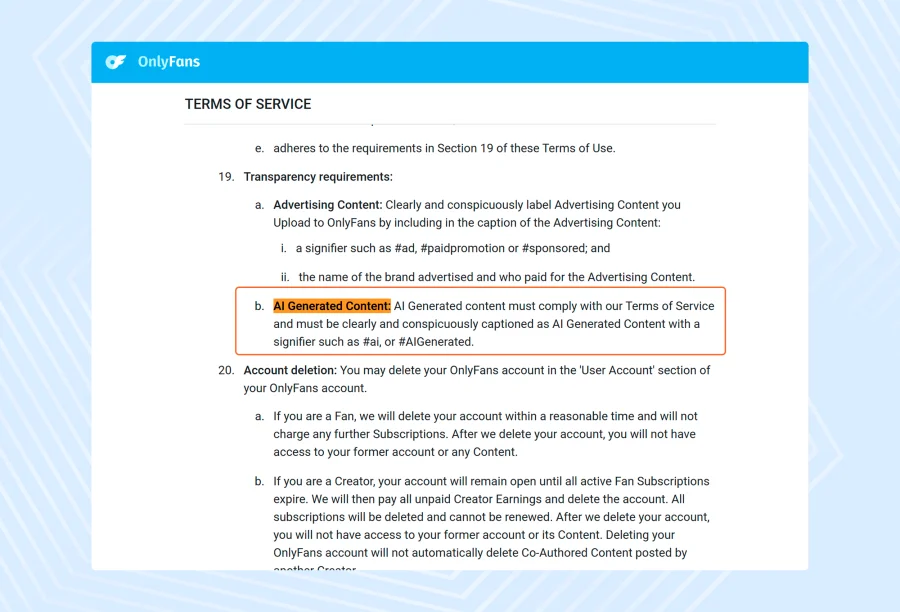
That's where blocking and restricting can come in handy. Creators can install that functionality to determine who has access to their content and to prevent wicked people from using their content in ways they don't approve of.
Maintaining Anonymity
We've already touched on this before, but it is worth repeating for emphasis. For many AI creators, anonymity is not just a preference but a necessity.
Whether it be personal or professional reasons to keep their real identity separate from their OnlyFans avatar, many have legitimate reasons for anonymity and blocking and restricting are important anonymity tools.
You can geo-block any creators or subscribers in your geographic area, as mentioned above. They can also block any subscriber or creator that they may suspect they know.
PS: Here is exactly how to make money with an anonymous OnlyFans account from scratch.
How to Block or Restrict Fans on OnlyFans
Okay, so now we know the why. But what about the how? How do you block or restrict someone on OnlyFans? Fortunately, it is super simple.
OnlyFans has tools that will allow you to manage your audience easily. Let's take a step-by-step journey through the process.
Step-by-Step Blocking Process
Blocking someone on OnlyFans is a very easy process. Here are the steps:
1. Locate the user’s profile: You can locate their profile by searching their username or going through your subscribers.
2. Click the three dots: Once on the profile, click the three dots in the top right corner.
3. Click “Block”: When you click the three dots, a menu appears. Click on “Block”.
4. Confirm: When you click Block, one more screen will pop up to confirm that you actually want to block the user. Click Block for the last time.
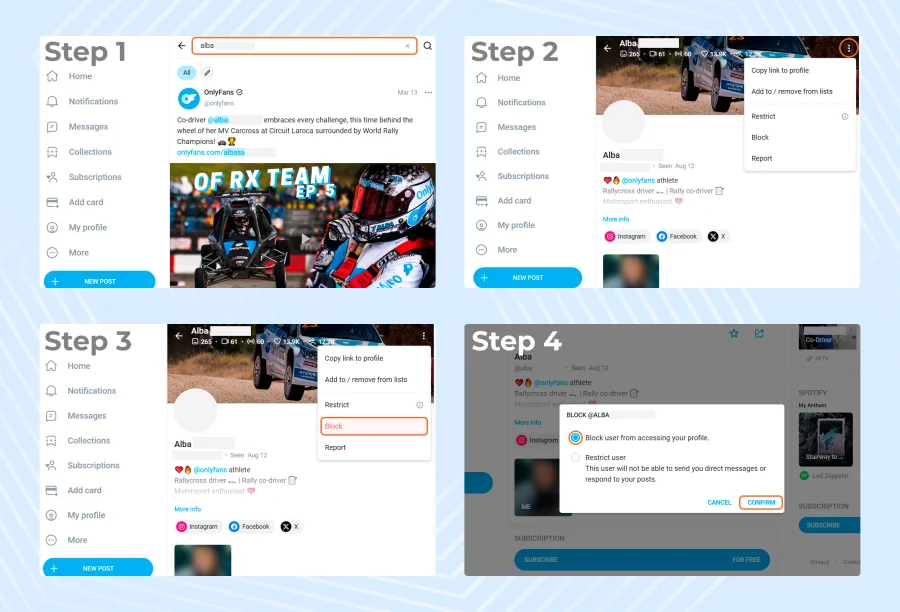
This is all it takes. Once you block someone, they will not be able to view your profile, see your content, or interact with you at all.
1: Restricting a Fan
Restricting a fan is just like blocking them, and the steps are very similar:
- Go to the user's profile.
- Click on the three dots (right).
- Select "Restrict." Instead of saying, "Block," you'll see the option to "Restrict." Click that.
- Confirm - A pop-up will ask you to confirm that you want to restrict the user. Simply click "Restrict" again, and you're done.
When you restrict a fan, they will be able to view your post, but they won't be able to send you direct messages. This is a good way to cope with a problem without completely cutting off a person from interactions.
2: Blocking by IP or Region
Okay, this is where things get a little advanced. OnlyFans does not have a feature to block a specific IP address or a region. However, there are some methods. Some creators use some 3rd party services or tools to do this.
They may use a proxy or a VPN to make it look like they are in a different location. This can be more technical, but for creators who are really particular about their privacy, it is a nice option. It's all about taking control of your online self and who you let see your content.
3: Unblocking a Fan
So what if you change your mind? What if you want to unblock someone you blocked? Well, it is just as easy as blocking someone, and here's how:
- Go to your settings
- Click on "Users."
- Click on the "Blocked" tab. You'll see a list of all the users you've blocked.
- Find the user you want to unblock, and click "Unblock."
That's it! Once you unblock someone, they'll be able to see your profile and your content, but they won't automatically be subscribed to your page, so they will need to subscribe again.
Risks of Not Using Blocking Tools
We've talked a lot about why you should utilise blocking features, but what about the risks of not using blocking features? Some very real risks can be posed by being unwilling to use blocking features. Let's explore some of the major risks.
Harassment and Spam
This is the most obvious risk. Failing to block users will leave you unprotected against harassment and spam. You open yourself up to possible physical harassment and a lot of negative comments, unwanted messages, and aggravating attention.
This can be stressful and emotional. Additionally, it can inhibit the way you run your page and how you engage and connect to your real fans. Blocking is a simple way to defend yourself against this harassment.
Privacy Breaches
This is a massive concern, especially for AI creators who want to remain anonymous. Your personal life could be outed if your privacy is compromised, like with your name, your house/office address, and, in some serious cases, images of yourself.
This is a nightmare for any creator, and while painful, it is hard to recover from as well. Blocking and privacy features are incredibly important to ensure this won't happen.
Platform Bans
OnlyFans will ban you for going against their policies. While this is a risk for any creator, it is always more of a risk for AI creators as we work a little in the grey.
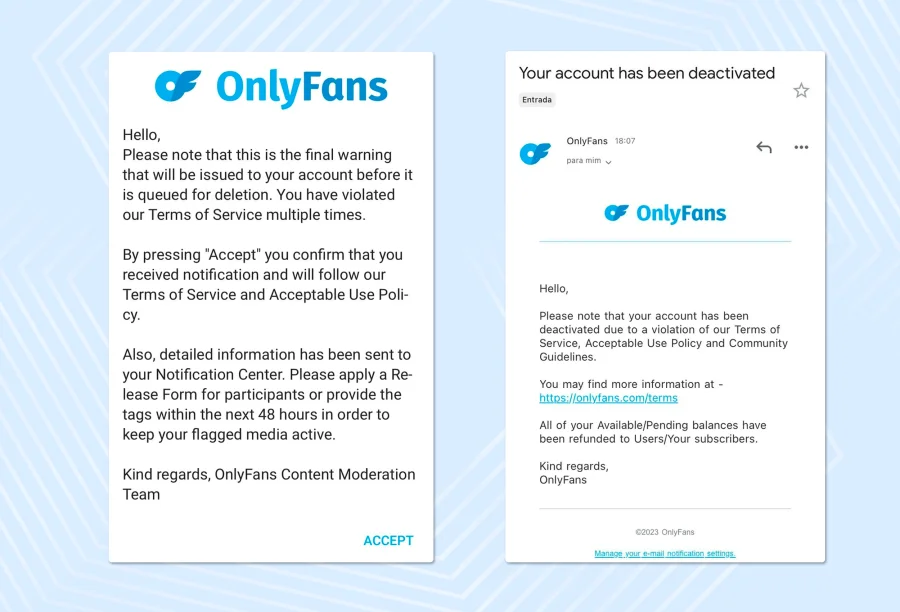
If someone gets upset and reports you, you could potentially be banned, and your page erased forever. Blocking can help you manage the feel of your community and make a report about you less likely.
Loss of Fan Engagement
You might think I am crazy, but not using blocking features actually diminishes engagement. If your page is full of spammy-ness or negativity, your real fans are likely to disengage with you and each other.
It may make that space toxic and prevent the cordial community we want. Blocking allows you to establish a more positive environment for fans, which may help you increase engagement and potentially lead to a better page.
Ethical Considerations for AI Creators
When it comes to creating AI content on OnlyFans, there is a specific and unique set of ethical responsibilities. You are creating, or providing, a persona, or a character, and you are working directly with real people, who are paying you for that experience.
You should consider what the ethical aspects of your development in this space are, and be thoughtful, respectful, and ready to treat your fans as fans.
1. Being transparent with fans
You want to disclose your content experiences. Fans are paying you money. They need to know your experiences with AI-generated content. You will want to make them aware if you are using AI-generated content in any way.
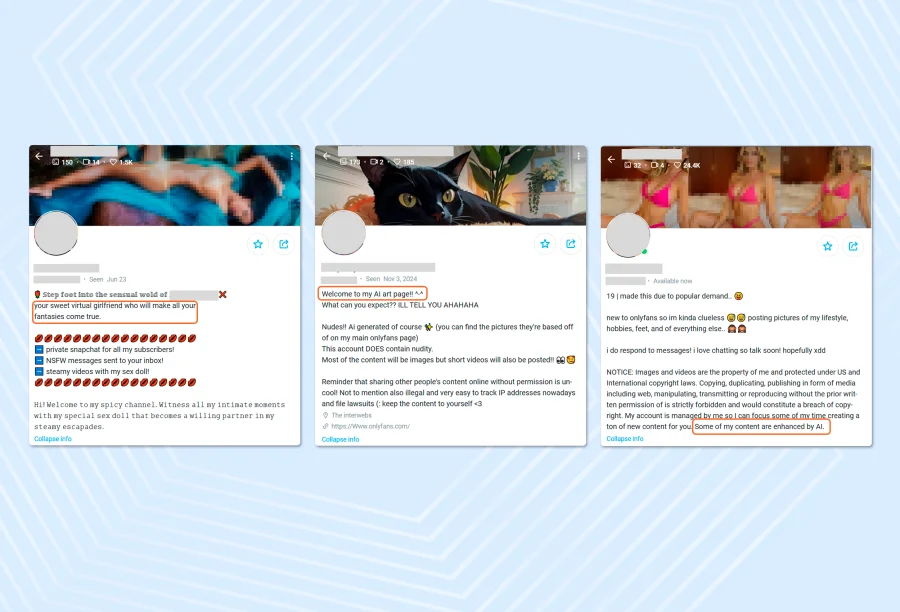
Transparency does not require you to exclude other people's content, as that may undermine your "ninja" secret. Be truthful about your content.
Great leaders are transparent enough with their teams to begin to build trust and connect and engage people in a more authentic relationship.
2. Avoiding deepfakes
Deepfake technology is a powerful tool, but it also has potential malicious uses. As an AI creator, you have a responsibility to use it ethically.
This responsibility means that you have never produced something that is considered non-consensual content, as well as damaging content. You need to be aware of the other people who can manipulate your content, and you need to be careful, which is a tightrope.
3. NSFW policies on AI tools
If you are using AI tools to create NSFW content, you need to be aware of what those tools are. Some AI tools will have strict policies on the content that can be created through their platform.
If you break those policies, you will lose access to the tool, and you may also face legal consequences. It's important to do your research, and it's important to use these tools functionally and ethically.
Unblocking and Rebuilding Connections
So, you've decided that someone is going to be blocked. But now what? What if you want to give the person a second chance? What if you've decided to unblock them and see if you can rebuild the connection? It's not exactly easy, but you can definitely do something about that. Here are some things you should keep in mind.
When to Unblock
The decision of whether or not to unblock someone is a personal decision. There is no right or wrong answer. It all depends on the situation. If the person has apologised and has planned and taken action to change their behaviour, then consider giving them a second chance.
However, if they are still disrespectful or abusive, then you must keep them blocked. Use your gut feeling here, as you know what is best for you, and you know what is best for your page.
Reaching out to Fans
If you do decide to unblock them, it's recommended that you reach out and have a discussion. Explain to the person exactly why you blocked them, and what your expectations are in the future.
This would help moving forward, and give you a chance to clear the air and build a platform for a positive and respectful future. These conversations could be difficult, but they can be so valuable for your future.
Alternatively, Using Proxies or VPNs
Now let's look at the other side of the situation. What if you were the blocked person on the other side? What if you want to get unblocked from OnlyFans?
There are a lot of things to consider, and it is probably not always possible, so let's say if a creator has blocked you, we assume it is because they have decided you aren't fit to be part of their page.
There are other avenues you can take. You are able to use a proxy or a VPN. This would change your IP address, so they would show that you are not where you are located. And once again, you will be able to find your way around your block.
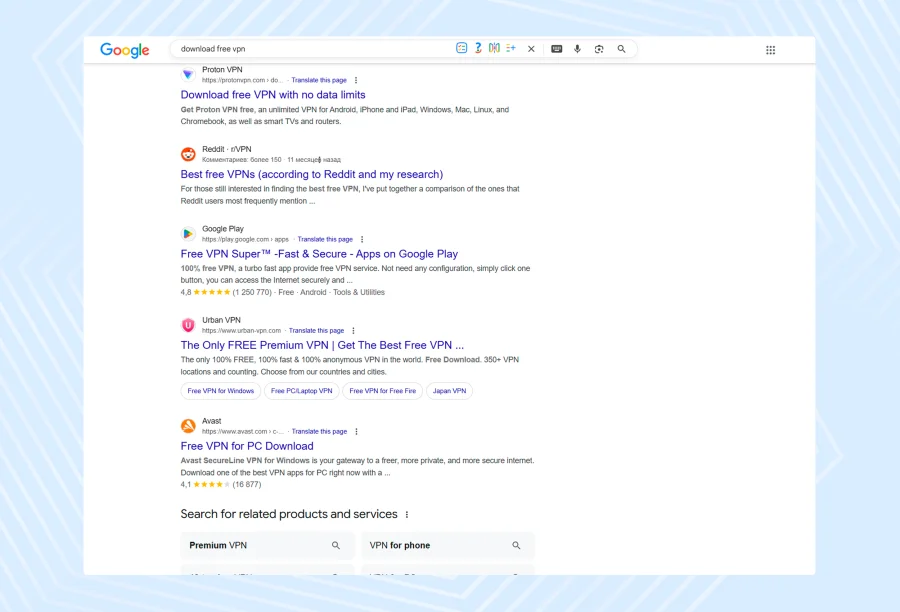
However, this is a grey area, and it is not guaranteed that this would be a solution for you, and you are likely to get in deeper trouble if you're not careful.
Future of Blocking in AI-Driven OnlyFans
The world of AI in OnlyFans is changing constantly. What is new and exciting today may be old news tomorrow. That is why it is essential for creators to remain ahead of the hustle. To consider what will come next. Here are some things to think about as we contemplate the forward-looking future.
Changing Platform Policies
From the proper use of tagging, keywords, and descriptions, OnlyFans is still working on how it is going to manage AI-generated content. The policies on the platform are still evolving and may even vary by geo-location.
Keeping up with policies may seem straightforward, but policies on OnlyFans are continually changing, and it's possible to inadvertently violate one without realizing it.
As an AI creator, it is your responsibility to follow and stay current with the platform's policies. Yes, this can be challenging many times, but building a long and sustainable career on the platform makes it necessary.
Fan Expectations
As AI technology advances, the expectations of fans are going to change. Fans are going to want a more immersive experience. They are going to want and expect more interactivity.
They will want to have a real connection with the AI creators they are following. As an AI creator, you may need to fulfill that expectation. It may mean you will need to continue to innovate and push what you can do in order to fulfill that expectation.
Staying Ahead
The best way to succeed in this space is to continue innovating and learning, even after achieving prior successes or desired outcomes. Understanding the competition and the trending topics is critical. You can also afford to risk a little. It's hard. However, doing this is only one step to remaining relevant and creating a sustainable business.
FAQ: Managing Blocking on OnlyFans
Is it possible to block fans without losing their subscription revenue?
Yes, it is. When you block a fan, their subscription is terminated. You are, however, entitled to any revenue received from that subscription. You would not receive any future revenue from the blocked fan's account unless he made a new account and subscribed again.
Can fans get around geo-blocking?
Yes, they certainly can! Geo-blocking is probably a good route to follow in your efforts to minimize exposure and retain some of your privacy, but it is by no means a guaranteed option. A fan determined to access your content will find a proxy or a VPN to circumvent your geo-blocking. Try to use as many privacy protection tools as possible and do your best to protect your page.
Is blocking on OnlyFans considered a legal action?
Yes, blocking on OnlyFans is legal. You have the right to dictate who gets access to your page and the content of your page. You don’t have to give access to anyone you don’t want to be on your page.
How can I maximize my chances of avoiding bans related to my AI content on OnlyFans?
The best way to avoid a ban is to familiarize yourself with OnlyFans' terms of service and ensure you comply with the content rules.
Additionally, the use of AI to produce your content is very much worth it for the sake of consistency, but it may also make your fans feel they can trust you and help reduce some of the fan complaints you might receive.
Conclusion
So that's it, a depth-by-depth analysis into blocking and unblocking in OnlyFans. It is a lot to think about; hopefully, we have taken some of the fog out of what have probably been 'never-ending' questions.
Whatever your need for this information is, whether you're a creator trying to protect your page or a fan looking for unblocking, there's something important to think about in terms of being informed, being respectful, and being proactive.
OnlyFans moves at a rapid pace, but with the right tools and mindset, you can navigate it. Good luck out there.


