OnlyFans Live Secrets: Live Streaming on OnlyFans
Honestly, if you're here, you're probably wondering how live streaming really works with the OnlyFans platform.
And to be honest? I don't blame you! Hitting that live button can be quite daunting for an OnlyFans creator who is still getting used to it.
However, after watching many successful creators, we've learned that live streaming is where the real magic happens.
That's where you stop being just another face in the crowd and actually get to create those real connections that convert casual watchers into loyal OnlyFans subscribers.
It may take a little getting used to, but once you figure it out, your engagement will skyrocket.
Can You Go Live on OnlyFans?
Absolutely, you can! It's one of the best features, yet many creators overlook it. Any user with a verified OnlyFans account can become a potential live content creator on OnlyFans. Pretty clear cut, huh?
Here is how it works when you go live: all the users who are already subscribed to your OnlyFans channel will be notified that you are live streaming. They can jump in and watch you in real time. It is literally like a secret video session, except this time, a lot of other people can join too.
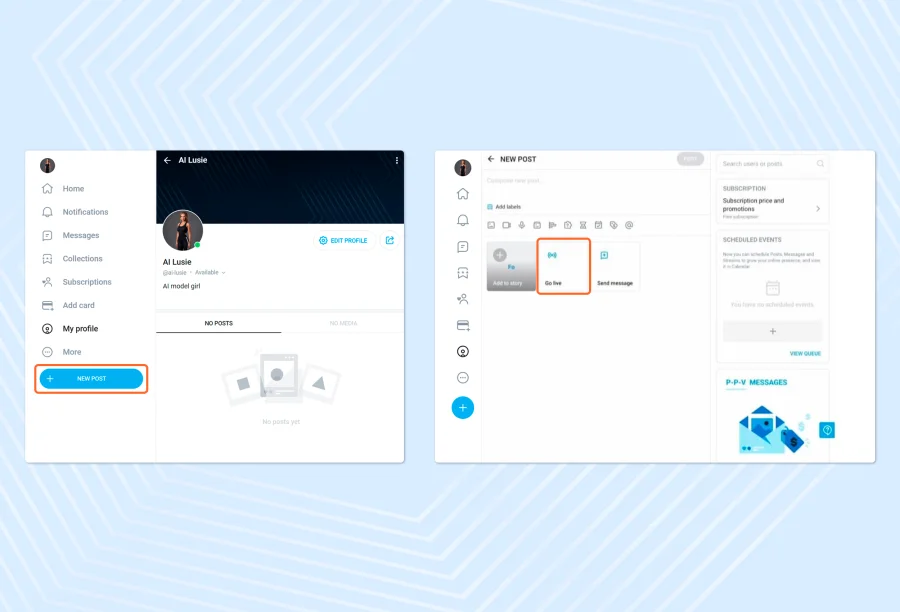
Live works on your desktop and phone. Most creators I know use their phone instead. It is much easier to move around, and the camera is usually pretty good these days as well.
Your streams can be as long or as short as you would like. Others have fans do short 10-minute check-ins. Some take hours and treat it like an event. Either way, there is no right or wrong way to do it.
Benefits of Streaming Live
Now, that begs the question, why on earth would I bother with a live stream? Alright, let me try to break this down for you in simple terms. For one thing, it is instant cash. When viewers tip you in the live stream, money hits your account as soon as possible.
The live streams create a unique, intimate effect that can't be achieved with standard posting. Your listeners feel like they are hanging out with you. People usually stay longer because of that connection, which is priceless.
It also creates instant feedback on what fans want to see. When you do something in a stream and people go bonkers for it, you know that it's content worth creating more of. It's like free market research.
Not only that, but sometimes the platform will also show your stream to people who aren't followers yet, simply because you went live on the platform. Free marketing to potential new subscribers? Absolutely!
Before You Go Live: Setup & Planning
Before you just go hit the big live button, you have to prepare your horses. A salon of planning has come a very long way.
Choosing a date and planning content
You cannot just go live randomly and expect a crowd. You will need to choose the right times when your audience can see you easily and want to watch you.
You can check your analytics to see what time of day your content receives the most likes and comments. That is likely to be when your fans are browsing and are up to watching a live stream.
Also, consider the type of content you want to create when streaming. Are you going to talk and take questions? Give some flirting verbal? Or something more to reasonably clear? Having a plan, however slight, will keep you on track.
Do not forget to promote your next stream! Post on your other Social media, like TikTok and Snapchat, to promote it. Create some hype to get people to show up.
Gear checklist (lighting, camera, mic, internet)
Ok, so other than the vocals, what about the gear? You don't have to spend thousands, but it is extremely important to have decent quality that makes a huge difference in engaging viewers.
Probably the biggest ticket item is lighting. Daylight through a window during the day is ideal. If you're streaming at night, consider using a ring light or a simple LED rig. Having good lighting makes everything instantly look much more professional.
You're probably fine with your phone camera for streaming. And if you are exploring on the computer, make sure your webcam is of good quality. No one likes a grainy blur of pixels.
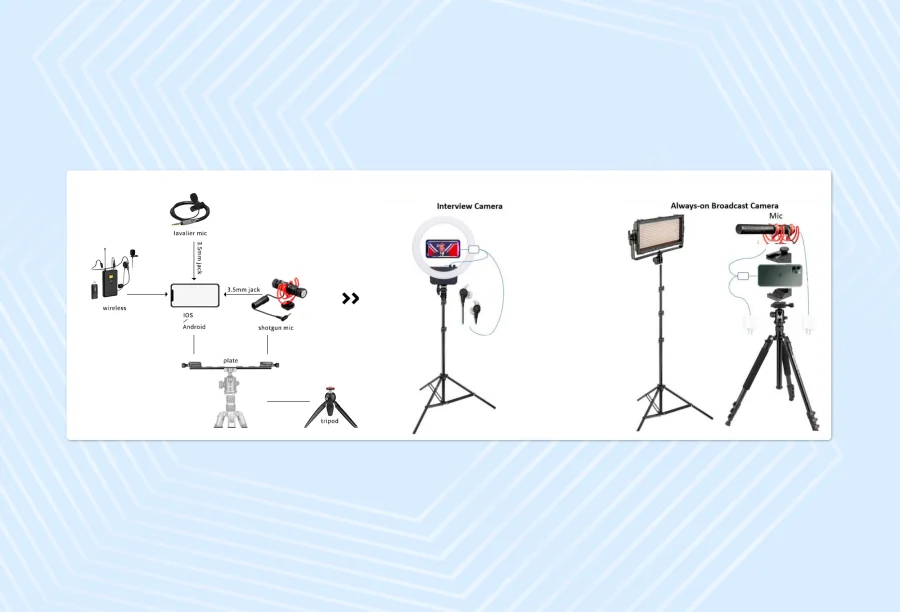
Sound is more important than you think. When people can not understand the words, they drop off. If you plan to stream regularly, consider investing in a simple external microphone.
And don't forget to have a good internet connection. Ensure that you test your connection before going live. Nothing kills the mood quicker than a stream that cuts out every 5 minutes.
How to go live on OnlyFans
Alright, so now we are ready to move on with the nitty-gritty of getting your stream started! It simply requires the right information, and then it becomes quite straightforward.
1. Navigating to the Go Live option
Once you are in your OnlyFans account, go to the Go Live option. On the phone, it normally appears in the main menu. On the desktop, it can be found through your Creator Dashboard.
The interface is rather user-friendly, so you are unlikely to have trouble finding it. If you are verified and everything is set up properly, then an option should appear waiting to be used.
2. Granting device permissions
OnlyFans requires access to your camera and microphone to start streaming. Your browser or phone will request permission. Ensure you press 'Allow' to start the stream.
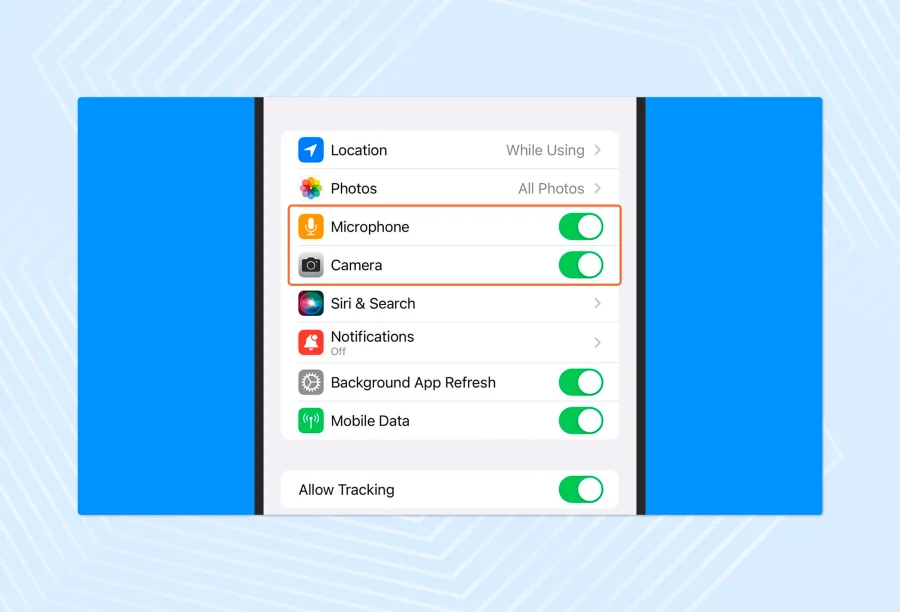
These permissions are sometimes forgotten, and then the stream of people wonder why it is not working. In that event, you'll be required to visit your settings and explicitly enable access to the camera and your microphone.
3. Setting up your stream (audience, description, entry price, tip goal)
It is here that you may get imaginative with your stream setup. You are free to select who can watch your live stream with all of your subscribers, or the fans who can afford the most.
The description is quite important. Differentiate what is going to happen in your stream. Are you behaving in a Q&A2? Some teasing? Reading your DMs? Random? Make it understandable what you are offering.
You also have the option of setting an entry price. This does not come with your usual subscription rate. It is like buying tickets to an exclusive event. Some streamers stream for free to attract new subscribers. Some are premium-priced live content.
4. Starting the stream
When everything is set up, be sure to press the large "Start Live" button. It can be daunting at first, but this feeling does not last long.
Welcome your viewers when they arrive in your stream. Welcome them and make them feel needed. These people are electing to spend their time with you, so respect that.
Co-streaming on OnlyFans
Now this isn't half the meat of it: Co-streaming is such a sauce that most successful creators use.
What is co-streaming?
Co-streaming refers to treating a second OnlyFans producer to go live together with. You work together, recording the content, so both of you are on screen. It is like having a guest on your own show.
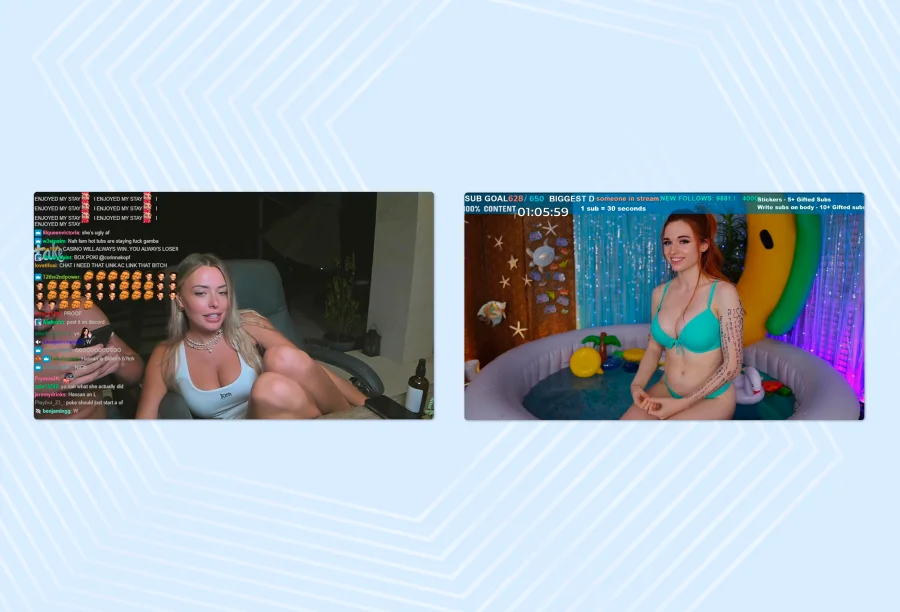
The fun thing is that both creators’ audiences can see the stream. By co-streaming with someone who has different OnlyFans subscribers than you, you are essentially introducing your own fan base to another fan base.
Benefits of co-streaming
The greatest benefit is to meet new people. By streaming together, the other producer gets to show their viewers to you. If they like your style, they can subscribe as your new followers.
The co-streaming is also relieving as a host. Rather than having to lug the whole stream by yourself, you have someone to talk to. The discussion is more natural when presented by two people.
And you can produce original work that you could not have done separately. Whether it is flirting, games, or something more adult, when two people are involved, the possibilities of creativity grow.
How to co-stream on OnlyFans
The point is that it is rather easy to set up a co-stream. The two creators have to be online and streaming simultaneously. The first fellow initiates the broadcast, and the other producer joins.
The individual who initiates the stream turns into the host. They have control of most of the settings and, usually, obtain the tips. However, you can arrange how to divide any earnings as you see fit.
Remember to say something about the type of content that you want to generate before you go live. Knowing what to do will help you avoid embarrassing situations and keep both of you at ease.
How to monetise your live stream
Ok then, money - this is the thing that you're most likely to be interested in, right? There are many options for converting your streaming time into real cash.
The most evident means of revenue will be the tips your viewers can offer during the recording, typically accompanied by a message or requests. There are creators whose income per stream exceeds the income they receive from regular content over a full week.
It is also possible to advertise PPV material as you broadcast. Tease something very hot and then claim to send more in an individual note at a price. It is an excellent way to upsell your in-person audience.
The Tip goals also work very well. Inform your viewers what you will do at each level of tips. At $100, you will remove your top, and at $200, something more explicit. It makes the experience more gamified, leading to increased tipping.
Do not fail to mention your other contents in the stream. If you have a special photo and OnlyFans bundle or videos to sell, then you can simply mention them. There is no need to be overly concerned about this point, however.
Rules and best practices for OnlyFans Live
Let me share some insider secrets that'll help you create amazing streams that keep your OnlyFans subscribers hooked.
Promotion strategies
You cannot just live, and you have to leave somebody without notice! It is essential to promote your streams across all your social media platforms. Create anticipation in advance to predispose people to appear.
Create bold graphics using Canva to promote your posts. Visual content is far more engaging than plain text. You might even create a social media banner specifically dedicated to promoting your live streams.
In your OnlyFans bio, briefly describe what time you are most often streaming. This will allow new subscribers to understand what they can expect and when they are likely to encounter you broadcasting.
Timing your streams
Live streaming is all about timing. You must identify the time at which your target consumers are active and able to view.
Check your post analytics to see when you receive the most engagement. That is likely when your audiences are on the move and browsing through.
Consider time zones as well. You may have subscribers in other parts of the globe, which can require you to adjust the times at which you stream content to reach your audience.
Using themes for engagement
Another way they are phenomenal is the use of themed streams, which keep things interesting and make the viewer want to watch. You can do it, like Wine Wednesday or something similar. Or a Fitness Friday at which you exercise live
Holiday themes are marvelous to work with, such as Halloween streams, Christmas shows, and Valentine's specials. Seasonal content always raises eyebrows. It has built-in onlyfans content ideas that write themselves.
Themes in outfits are also a hit, such as lingerie parties, cosplay streams, or even pajama parties where you stream in your cute sleepwear. Themes allow your content to feel more purposeful and competent.
Tipping techniques
It is important to know how to connect with tips without being obnoxious. The trick is how to make people feel appreciated and give them clear reasons why they should tip.
Never refuse anyone a tip, no matter how small. Treat them specially and make them feel special and valued. Occasionally, a sincere thank you will prompt someone to tip again.
Be precise on the kind of tips that work. Rather than requesting tips, inform them about what they can expect. Nothing vague, simply say "Give money and I can say your name/flash you the booty"
Technical preparation
Test, test, test, and then go live. Check your lighting, sound, internet, and camera angle. Technical issues will stop the vibe in your stream dead in its tracks.
Do you have background ideas thought out in your OnlyFans? Your streaming space should be neat and attractive. Consider having a variety of setup options in case you want to vary things.
Also, ensure your phone is charged in case you need to stream on the go. Nothing is worse than your live event stream going down due to a dead battery
Moderation and safety
State explicit limits as to what you will and won't do during streams. Do not be forced by viewers to create content with which you are not comfortable.
You can block users who are stirring up trouble, or otherwise being jerks, or creating unreasonable demands. The amount of the tip is not as important as your comfort and safety.
Ensure you have a trusted person nearby during streaming, especially if you're a beginner. Having backup support can increase your confidence.
Live stream content ideas
Subscribers always appreciate Q&A sessions. Let your fans pose any questions that they may have. These streams also help establish a deeper bond, ensuring they remain subscribed.
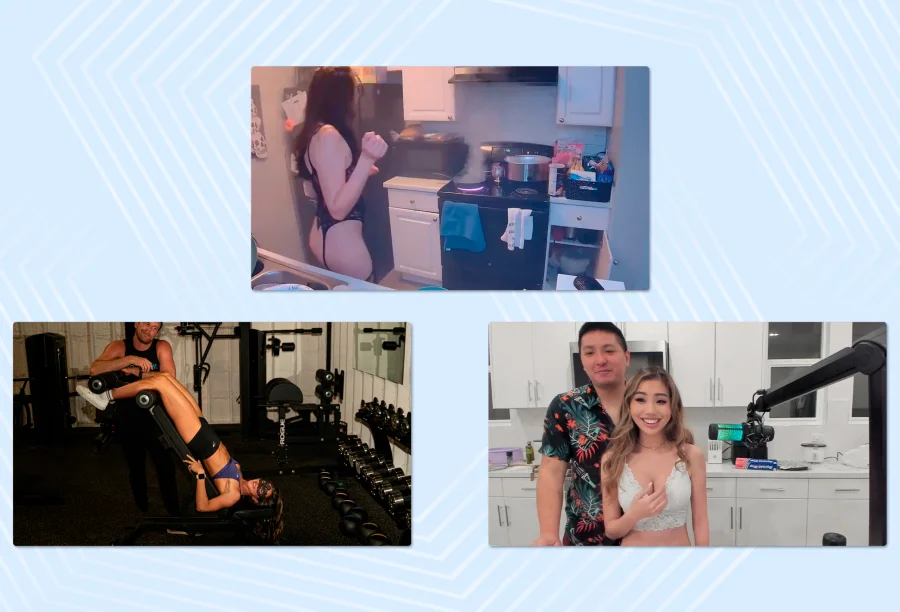
The stream of Get Ready With Me works phenomenally well. Show how you do your morning routine, do your makeup, or even how you select your lingerie to put on that day. It is just self-revealing without being expressly open.
Live streams of workouts are massively popular. Fitness is a popular category, encompassing yoga, dance, and actual training programs. Gym wear can be immodest, yet very innocent at the same time.
Troubleshooting streaming problems
Real talking - technical problems arise at times. Here is the approach to address the most common issues you are likely to encounter.
A continuous freezing or buffering of your stream is normally a problem related to the internet. Moving closer to the WiFi router or switching to a data-only plan may help. Closing other apps that are likely consuming your bandwidth as well.
Audio issues occasionally occur. When viewers cannot hear you, this may be because your microphone is muted. Go to OnlyFans and allow it to access your mic. At other times, restarting Steam resolves all issues.
Camera problems typically stem from security or hardware issues. Re-ensure that other unrelated users may access your camera. Try alternating between the front and back cameras to determine which one works best for you.
If you don't find that people can see your stream, take a look at your privacy settings. Also, ensure that the audience is properly set and ensure the people to whom you are aiming your stream are actually able to watch it.
Not every case of low viewer numbers is technical in nature. Other times, it simply means that you need to promote it better or do so at a different time. It is not a bad thing if your initial streams have minor audiences.
FAQs about OnlyFans Live Streaming
What do I need to go live on OnlyFans?
You will require a verified OnlyFans creator account, a device with a camera and microphone, and a stable internet connection. That is it basically! The vast majority of smartphones have no problem when it comes to streaming.
Can I co-stream with another creator?
Absolutely! Co-streaming is available, and it is a fantastic way to access new sources. However, ensure that the two creators are completely agreeable to the content plan of action in advance.
Do live streams stay up after they end?
There are no replays on live streams. If you would like to save the content, you will need to record it separately and upload it as standard photos and videos afterwards.
How long should a live stream last?
The ideal length is unknown, but an average of 30 minutes to 2 hours seems to be ideal. It varies and depends on the type of content you have and how effectively you engage your audience. Cut it a little shorter and see how it is.
Conclusion
And there you go, all you need to know on how to smash it up with your live streams on your OnlyFans account! Life is something that is by far one of the most potent weapons you can have as a content creator.
It allows you to interact with your OnlyFans subscribers in real-time, socialize, and make memories that can turn fans into ride-or-die subscribers.
It can seem intimidating when you get started, but after some time, you will wonder why you hesitated in the beginning.
Remember to tweet about your streams, engage with your viewers, and have fun while doing so. When you truly feel good about what you are doing, your readers will sense your energy through the pages and return.


