OnlyFans Chat Is Unavailable: Causes & Troubleshooting Guide
It’s one of the most jarring things that can happen on OnlyFans, isn’t it? You’re all geared up to interact with your favorite creator, or maybe you’re a creator yourself, ready to send a reply to a subscriber.
You type out your message, hit send, and then… bam. You’re hit with that cold, confusing error message: “OnlyFans chat is unavailable.”
What does it mean? Did you do something wrong? Is the site itself broken? It can really send your mind racing, and let’s be honest, it’s just plain frustrating when you’re trying to connect with someone or manage your important PPV messages.
But please, take a deep breath. It’s usually not as dire as it seems, and you’re definitely not the only one who has faced this. This guide is here to be your friendly co-pilot, to help you navigate this confusing little hiccup.
We are going to break down exactly what that message means, explore all the different reasons why your OnlyFans messages might be on the fritz, and then, most importantly, walk you through the practical, step-by-step solutions.
By the time we’re done here, you’ll know exactly how to resolve the OnlyFans chat is unavailable and get back to what you were doing.
What does "OnlyFans chat unavailable" mean?
So, let’s get right to it. What does it mean when chat is unavailable on OnlyFans? In the simplest terms, I want you to think of this message as a locked door.
It’s a very general notification from OnlyFans that’s just telling you that, for one reason or another, the pathway to send a message between your account and the other person’s account is currently closed.
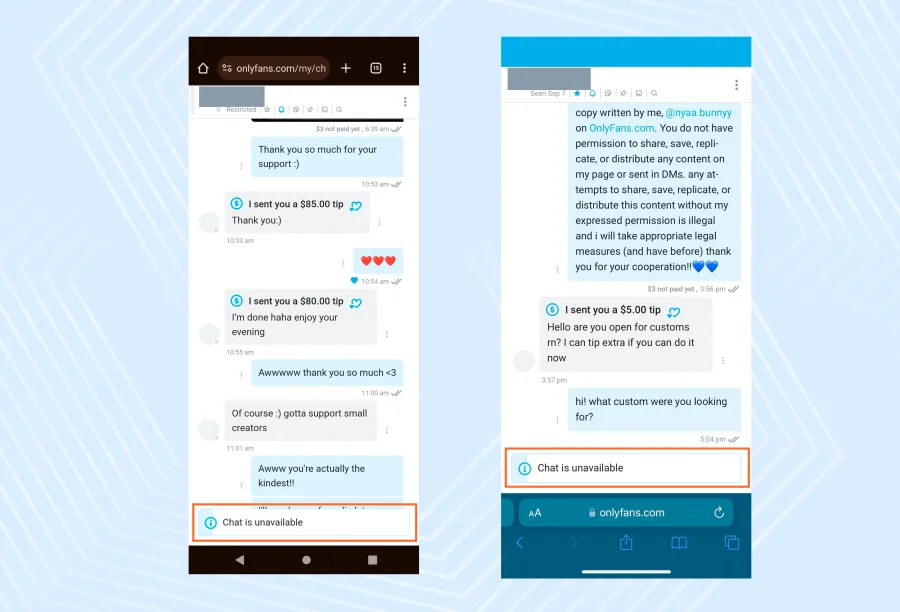
The really tricky part, and the reason it’s so confusing, is that the message doesn’t tell you why that door is locked. The actual cause could be something you can fix, something the other user has done, or even a problem with the OnlyFans platform itself.
It’s a bit of a mystery at first glance. Seeing that “chat is unavailable” status can be a real head-scratcher because it’s a catch-all term for so many different situations.
It could be a temporary glitch, a permanent block, or a specific kind of restriction. Our mission, together, is to play detective and figure out exactly which one of these scenarios is happening to you.
Why can't I send messages on OnlyFans?
Staring at that frustrating “OnlyFans chat not available” message can really leave you feeling stuck. But don’t worry, there’s always a logical reason behind it. Let's dig into the most common culprits so you can understand why you’re suddenly unable to send messages.
Restricted chat
Sometimes, a creator on the platform will set up specific rules and boundaries for who can chat with them. This is a little different from being completely blocked; it’s more like being behind a velvet rope at a fancy club.
A restriction like this often means they have limited the ability to send messages on OnlyFans to certain groups of fans. For example, a creator might set up their account so that only a subscriber who has their subscription set to auto-renew can initiate a conversation.
Or, they might only open up their DMs to fans who are big tippers. It’s a very common way for popular creators to manage a busy inbox and prioritize conversations with their most loyal supporters. So, if you’re a brand-new subscriber and you immediately see “OnlyFans chat is unavailable,” it might not be personal at all.
The creator may have simply placed restrictions on your account’s messaging abilities until you’ve been a fan for a bit longer. In this case, you can often still see your content, but the chat remains locked.
Blocked users
This is the reason that probably makes your stomach drop, but it’s a very common one we have to consider. If you suddenly get that “chat unavailable” error, and at the same time, you can't see their profile anymore, it is extremely likely that the other user may have blocked you.
When someone on OnlyFans makes the decision to block you, it’s a very clean and total break in communication. You will no longer be able to find their profile, you won’t be able to view any of their posts, and you certainly won’t be able to send messages to them.
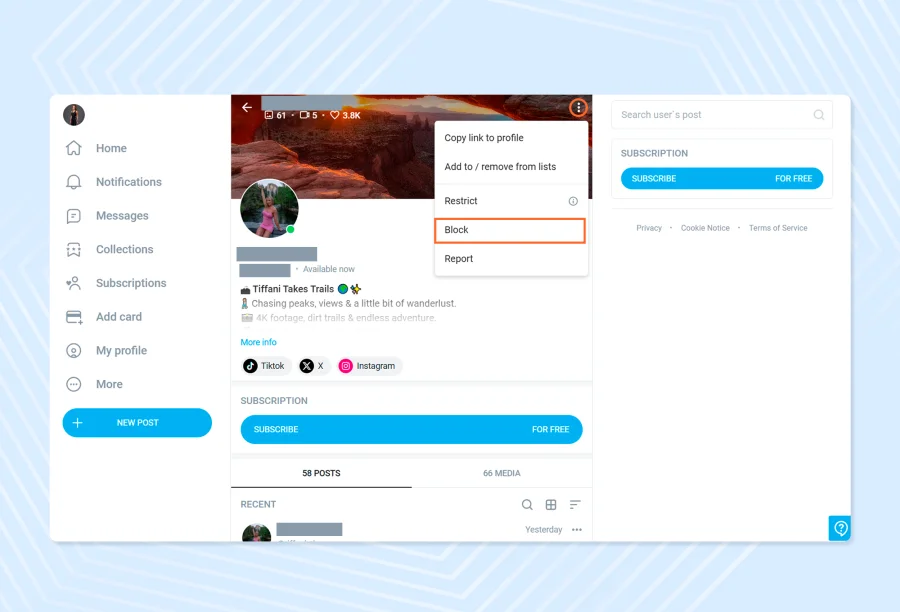
It’s a complete digital wall, a tool that every user has to protect their privacy and curate their online experience. If you think you might have been blocked or restricted, the biggest clue is always whether or not you can still see their profile or access their page.
If you can’t, it’s almost certainly a block. Unfortunately, if you are blocked, you can't contact them to ask for unblocking.
Deleted accounts
Here is another very common possibility that, again, has absolutely nothing to do with you personally. The user you are trying to message may have simply deleted their account. It happens all the time.
People leave accounts on OnlyFans for a million different reasons. Maybe they’re taking a break from the platform, or maybe their account was removed by OnlyFans for violating the terms of service. When an account is gone, it is gone for good. All of the content, all of the comments, and all of the chat histories associated with that account are permanently erased.
So, if the user has either completely vanished from the site or their profile page is now an error page, this is a very strong possibility. It’s not a personal slight against you; their digital presence on the platform has just ceased to exist.
Technical issues
Sometimes, the problem isn’t personal at all. It’s not about you, and it’s not about the other user. It’s technical. OnlyFans, just like any other massive website with millions of users, can have its own technical issues from time to time.
The servers that run the site might be down for a little while for scheduled server maintenance, or an unexpected bug could be causing technical difficulties with the messaging system specifically. When this happens, the “OnlyFans chat is unavailable” error can pop up for a huge number of users all at once.
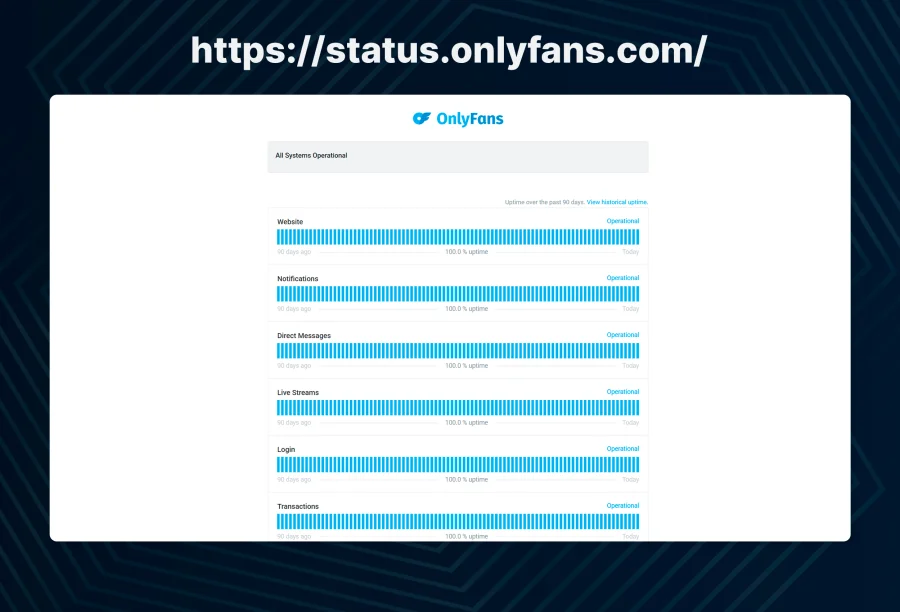
It’s a platform-wide problem, not an issue with your individual account. The good news is that these kinds of glitches are almost always temporary, and it’s a very common reason that people find themselves searching for how to fix OnlyFans not working.
Subscription status
Your ability to send messages to a creator on OnlyFans is very often tied directly to your subscription status. This is one of the most common and, thankfully, one of the easiest problems to fix.
If your paid subscription to a creator has expired, you will automatically lose the ability to chat with them. Think of it this way: direct communication is a special perk for active, paying subscribers.
So, if your monthly payment didn’t go through for some reason, or if your subscription just naturally came to the end of its term and you didn’t renew, the chat function for that specific creator will be automatically disabled. You will continue to see the OnlyFans chat unavailable message until you resubscribe.
OnlyFans restrictions
And finally, there’s the possibility that the restriction is coming directly from the top, from OnlyFans itself.
If your account has been flagged for behaviour that goes against the platform’s official privacy policy or terms of service, OnlyFans might place a temporary or even a permanent restriction on your account’s activities.
This could include limiting your ability to send messages. This kind of action is usually reserved for things like spamming other users, sending abusive messages, or other serious violations.
In most cases, if this happens, you would receive an official email or an on-site notification from the OnlyFans team explaining the situation. While it’s less common than the other causes, it’s still a possibility to keep in your back pocket.
P.S.: Did you know what creators see when you subscribe to them? If you’re not sure, take a quick glance at all of the things that OnlyFans creators see about subscribers.
How to troubleshoot the "OnlyFans chat unavailable" status
Okay, you now have a good understanding of the possible causes. So, let’s get down to the good part: the solutions. Here are the practical, easy-to-follow ways to fix the issue. If you follow these steps, you can usually figure out how to fix OnlyFans Chat is Unavailable.
Wait for a while and try again later
I know, I know, it’s the most boring piece of advice in the world, but I promise you, it is often the most effective first step. If the problem is actually being caused by technical issues or planned server maintenance on the OnlyFans platform, there is absolutely nothing you can do on your end but wait it out.
Just step away from your computer or phone for a little while. Give it 30 minutes, an hour, or even a couple of hours, and then come back and try again.
More often than not, these kinds of temporary platform-wide glitches resolve themselves without you having to do a single thing. This is always the first and easiest step in learning how to resolve the OnlyFans chat is unavailable.
Check for restrictions and blocks
Alright, it’s time to put on your detective hat for a moment. This is your main diagnostic step. The first thing you need to do is try to navigate directly to the user’s profile page.
What do you see? If you can still see their profile and all of their content just fine, but you simply can’t send a message, then the issue is almost certainly a restriction that has been set by the creator themselves.
However, if you search for their username and their profile has completely vanished, or if you click a link to their page and you get an error, then they have either blocked you or they have deleted their account. This simple check will give you a very clear answer about what is going on.
Turn off the VPN
Are you using a VPN (a Virtual Private Network)? VPNs are absolutely fantastic tools for protecting your privacy when you’re browsing the internet, but they can, on occasion, cause conflicts with how certain websites function.
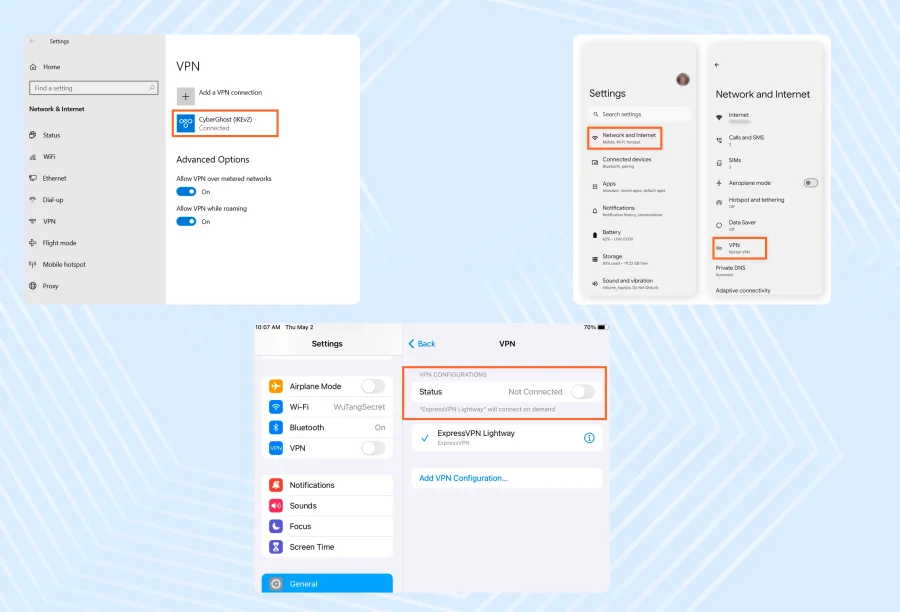
It’s possible that OnlyFans is detecting your VPN and, as a security precaution, is limiting some of your account’s features, including the ability to chat. A very simple troubleshooting step is to temporarily disable your VPN service.
After you’ve turned it off, completely close and then restart your browser or the OnlyFans app, and then try to access the chat again. If it suddenly starts working, well, you’ve found your culprit.
Verify your subscription status
This is a very quick and easy one to check off your list of possibilities. All you need to do is go to your settings section on your OnlyFans account and find the page that lists all of your active subscriptions.
Scroll through the list until you find the creator you are trying to message, and just double-check that your subscription to them is still active and hasn’t expired.
If it has expired, all you need to do is renew it, and your ability to chat with that creator should be restored almost instantly. This is an incredibly common reason for the OnlyFans chat not available message, and thankfully, it’s one of the simplest to fix.
Ensure that OnlyFans hasn't restricted you
This check only takes a few seconds. Go and take a quick look at your email inbox—specifically, the email address that you have associated with your OnlyFans account. At the same time, check your on-site notification center on the OnlyFans platform itself.
Suppose OnlyFans has taken any kind of disciplinary action against your account and has placed restrictions on your account for any reason. In that case, they will almost always send you an official message explaining what’s going on and why.
If you don’t see any new messages or notifications from the OnlyFans team, you can probably safely rule this out as the cause of your chat problems.
Check your internet connection
Sometimes the simplest solution is the right one, and we can’t overlook the basics. A weak, spotty, or unstable internet connection can cause all sorts of strange problems with websites, including preventing the OnlyFans chat feature from loading properly and giving you that frustrating error message.
Before you do anything else, just try to load a different website, like Google, to see if it’s working. If it’s slow or not loading, you know the problem is your connection.
Try resetting your Wi-Fi router or, if you’re on your phone, moving to a spot with a better cellular signal. A stable connection is absolutely essential, and this is a key step when figuring out how to fix OnlyFans not working.
Switch to a different browser
There’s a chance the problem isn’t with OnlyFans at all, but with your web browser. It’s true! Sometimes, the browser’s stored temporary data, which is called a cache, can get old or corrupted.
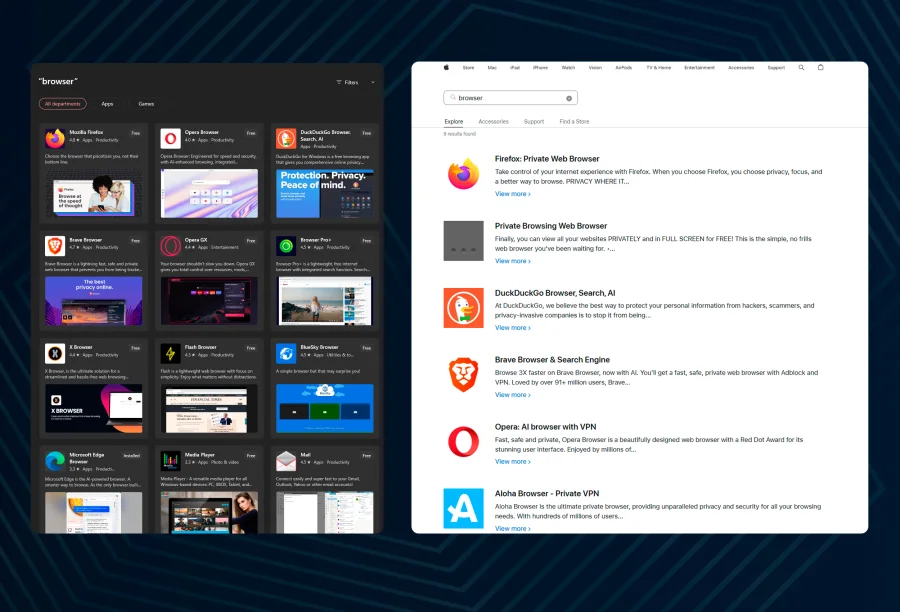
Other times, a specific browser extension you have installed can cause a conflict with the website’s code. A great way to diagnose this is to simply try logging into your OnlyFans account on a completely different browser.
For example, if you normally use Google Chrome, try opening up Safari or Mozilla Firefox and logging in there. If the chat feature works perfectly on the new browser, you know for sure that the issue lies with your original one.
Check OnlyFans' platform status
If you have a hunch that the problem might be bigger than just your account, you can check the official OnlyFans status.
Now, OnlyFans doesn’t have its own public status page that you can visit, but you can use very reliable third-party websites like Downdetector. These sites work by collecting outage reports from users all over the world in real-time.
A quick look at one of these sites will tell you if thousands of other people are experiencing the same technical difficulties. This is the best way to know if you just need to be patient and wait for the OnlyFans engineers to fix things on their end.
Update the OnlyFans app
This piece of advice is specifically for those of you who use the OnlyFans app on your mobile phone. An outdated app can be full of old bugs and glitches that have already been fixed in more recent versions.
These bugs can absolutely affect core features like the chat functionality. It’s a simple fix: just head over to your phone’s app store (the Google Play Store for Android or the Apple App Store for iPhone), search for the OnlyFans app, and see if there is an update waiting for you.
Installing the latest version is a very simple but often surprisingly effective way to solve these kinds of technical issues.
Clear the cache
Let’s talk about spring cleaning, but for your technology. Both your web browser and the mobile app on your phone store lots of little temporary files in a place called a cache. They do this to help things load faster the next time you visit.
But, over time, this cache can get cluttered with old or corrupted data, and that can lead to some really weird issues, like the chat not working. Clearing the cache is like giving the app or browser a completely fresh start.
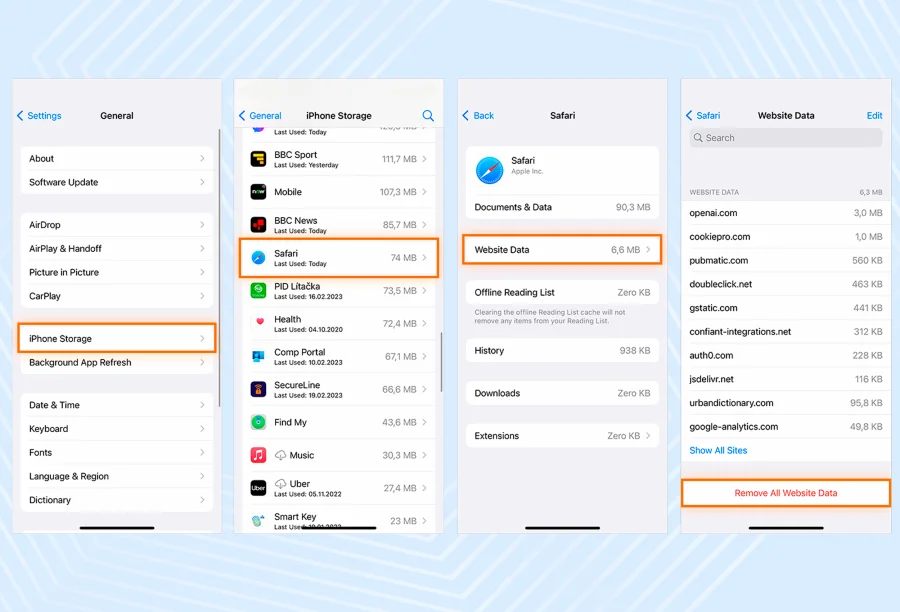
You can find this option in your browser’s settings or in your phone’s app settings. It’s a simple step that resolves a huge number of common website problems.
Contact support
Alright, you’ve been patient, you’ve been a detective, and you’ve tried every single one of the steps above. If you are still staring at that dreaded “OnlyFans chat is unavailable” message, then it is officially time to bring in the big guns.
It is time to contact OnlyFans support. You can do this by going to their help center and submitting a support ticket. When you write your message, be as detailed as you possibly can.
Explain the problem clearly, tell them the username of the person you are unable to message, and it’s really helpful to mention all the troubleshooting steps you’ve already tried. This is your final and most definitive step on how to fix OnlyFans Chat is Unavailable.
FAQs on OnlyFans messages not working
Still have a few lingering questions floating around in your head? That is perfectly okay. When you’re suddenly unable to interact with someone, it can be really confusing. Here are some quick and simple answers to the most common FAQs that people have.
Why are my OnlyFans messages not sending?
If your messages on OnlyFans are stuck and not sending, it’s usually one of three things: a weak internet connection, a temporary glitch with the platform itself, or the creator has restricted their DMs. First, always check your internet. If that’s solid, try again in a bit, as it might be a site-wide issue.
What to do if OnlyFans messages disappear?
When an entire chat history disappears, it almost always means the other user has either blocked you or they have deleted their account. This action permanently erases the conversation from the platform. Unfortunately, in this situation, there is no way to get those messages back. It’s a clean break.
Are OnlyFans messages not showing?
If you’re expecting to see new messages but they just aren’t appearing in your inbox, it could be a simple syncing issue. The first thing you should always try is logging out of your account and then logging back in. You could also try switching from the mobile app to the web browser. This usually forces the chat to refresh.
Conclusion
So, there you have it. That incredibly frustrating “OnlyFans chat is unavailable” message usually isn’t as mysterious or as personal as it first feels.
As we’ve discovered together, the actual cause can be anything from a simple expired subscription or a spotty internet connection to something more permanent and out of your control, like being blocked or the other user deleting their account.
The most important thing to remember is not to panic or jump to the worst conclusion. Instead, just take a deep breath and work through the problem logically, like a detective solving a case one clue at a time.
By patiently following the troubleshooting steps we’ve walked through in this guide, you can almost always figure out the “why” behind the issue and, in many cases, find a solution.
You now have the knowledge you need to diagnose the problem, whether it’s a quick fix on your end, like clearing your cache, or something that just requires a bit of patience. You now know how to resolve OnlyFans Chat Is Unavailable, and you can get back to connecting with all your favorite accounts on OnlyFans.


