The High-Converting OnlyFans Menu: Examples & 3 Free Templates
It can be hard to know where to start when starting your journey with OnlyFans.
There are many things you need to figure out, and one thing many new creators get wrong is their price. How much should you charge? What types of services should you offer?
This is where an OnlyFans tips menu can really help. Your OnlyFans menu is similar to a price list in a store. It tells subscribers exactly what you offer and how much they have to pay to get in on the excitement.

There are no guesses or awkward conversations about money.
Merely listing your services is not enough to craft a compelling menu. It's about understanding your audience preferences and presenting your offerings in an appealing way that will make them want to subscribe.
That's the secret that the best OnlyFans creators know, and that's why they make so much more money than everyone else.
In this post, we’ll share some OnlyFans menu ideas with examples to give you a head start.
What is an OnlyFans Tip Menu?
This is where you showcase all the supplementary content and services beyond your usual posts. Think of it as a list of all the things you want to have.
You see, most top creators start with simple subscription content. You frequently upload content, and subscribers pay a monthly fee to access your posts. That's beneficial for maintaining a steady income, but the substantial earnings primarily come from tips and special requests. That's where your menu really stands out.
The OnlyFans menu for beginners should be easy to use but still work. You don't need fifty different choices. Start with a few good options that you feel comfortable with. As you get more stable on the platform, you can add more things to your menu.
A clear menu is good because it makes things less confusing. Subscribers know exactly what they are getting and how much it will cost. You don't have to send messages back and forth. This saves you time and simplifies the process for all parties.
Decide What You'll Offer on Your OnlyFans Menu
What kind of content or service will you be offering in your menu? It’s really important that you offer your audience content that will make them always come back for more.
Popular content options:
People always want customised photos. These images are created just for a subscriber based on what they want. Maybe they want you to wear a certain outfit or stand a certain way. Customised content is usually more expensive because it requires more work.
Custom videos work similarly but usually cost more. You can potentially earn significantly more with a five-minute customized video than with a standard photo series. Setting the appropriate price is crucial as it determines the value of your customized content and justifies the time and effort you invested.
Dick ratings are very popular at the moment. You rate photos that subscribers send you with written or video feedback. Many creators find it easy to produce straightforward content such as text-based posts or simple images.
Sexting allows you to talk to your subscribers privately for a certain time. You could charge by the hour or offer package deals for longer sessions.
Service-based offers:
With girlfriend services, you pretend to be someone's girlfriend for a set amount of time. This could mean sending a "good morning" text message every day, having casual conversations and being there for the other person emotionally. This is surprisingly popular and can bring in a lot of money.
Video calls allow your subscribers to see you in person. These can be casual or private conversations, depending on how you feel about it.
There is a market for second-hand items such as trousers and clothes. If you are comfortable with it, this can be a profitable avenue to monetize your menu.
Creative add-ons:
Many subscribers like voice messages because they feel more personal. Hearing your real voice makes the connection seem more real.
For special occasions, birthday greetings and personalised messages are great. They show that you care about each of your subscribers as a person.
The most important thing is that you vary the types of content. Some subscribers like pictures, others like videos, and others like the personal touch of services. Diversity in content brings satisfaction to all subscribers, catering to a range of preferences.
More OnlyFans Tip Menu Ideas
Don't just look at adult content. By adding options that are not explicit, you can attract a larger number of subscribers and earn more money.
If you care about your health and fitness, fitness tips are helpful. You can share meal plans, workout routines or pictures of your progress. Many of your subscribers will like lifestyle content in addition to your main offerings.
Make-up tips and beauty tutorials can be very helpful. If you know a lot about make-up, write step-by-step instructions or recommend products. This type of content is often useful for a long time.
Stream yourself playing games or ask your subscribers to play with you online. This is a fun way to connect with people outside of regular content.

Cooking demos may seem strange, but they work. Especially if you wear revealing clothing or make it look like fun. Food-themed content gets people interested.
You can stand out from the crowd by offering art and creative services such as drawing, painting or crafting. If you are artistically gifted, you should use this in your menu. Subscribers appreciate distinctive talents.
What's important thing is that you show off your personality, not just your body. People want to know the real you, not just how you look. Show off your skills and interests with your menu choices.

Determine Rates for Your OnlyFans Price Menu
Many creatives struggle with pricing. If your price is too high, people won't subscribe. If you set them too low, your work will be undervalued. It takes a few trials to find the right spot.
Pre-Made Content Pricing:
Pricing for images you already have can be flexible. Some creators charge $5 to $10 per image, while more well-known providers charge $20 to $50. It depends on who you talk to and how good your content is.
Prices for videos are often based on their length. Depending on the type of content and your experience, a fair price is between $2 and $15 per minute. Short clips can cost more per minute than longer videos.
Bundles of photo sets work well. Instead of selling each image individually, offer groups of 5, 10 or 20 images at a lower price. This creates a desire to buy more.
Custom Content Pricing:
Custom content should be priced higher than pre-made content due to the additional time and effort required. When setting prices, consider how much time you need for planning, recording and editing.
A good rule of thumb for custom work is to charge 2 to 3 times the price of pre-made work. A regular photo might cost $5, but a custom photo could cost $10 to $20.
Rush jobs should cost more. Charge more for rush service if someone wants custom content in less than 24 hours.
Service Pricing:
Depending on who you talk to and how much experience you have, sexting sessions typically cost between $20 and $100 per hour. Start small and change prices depending on what people want.
Experience packages for girlfriends can cost between $50 and $200 per day or $200 and $500 per week. This changes a lot depending on what you offer and how many people sign up.
Video calls can cost between $30 and $150 per session, depending on the duration and type of content. Remember to give your customers the option to choose between different session lengths so they can fit their budget.
How to Make a Menu for OnlyFans
Creating an Onlyfans menu doesn't have to be difficult. You have a wide choice, from free templates to designs created especially for you.
Find free OnlyFans menu templates online
You can find plenty of free templates on Pinterest and Reddit. If you search for "OnlyFans menu template", you'll find a great selection. Many creators give their designs away for free to help new people.
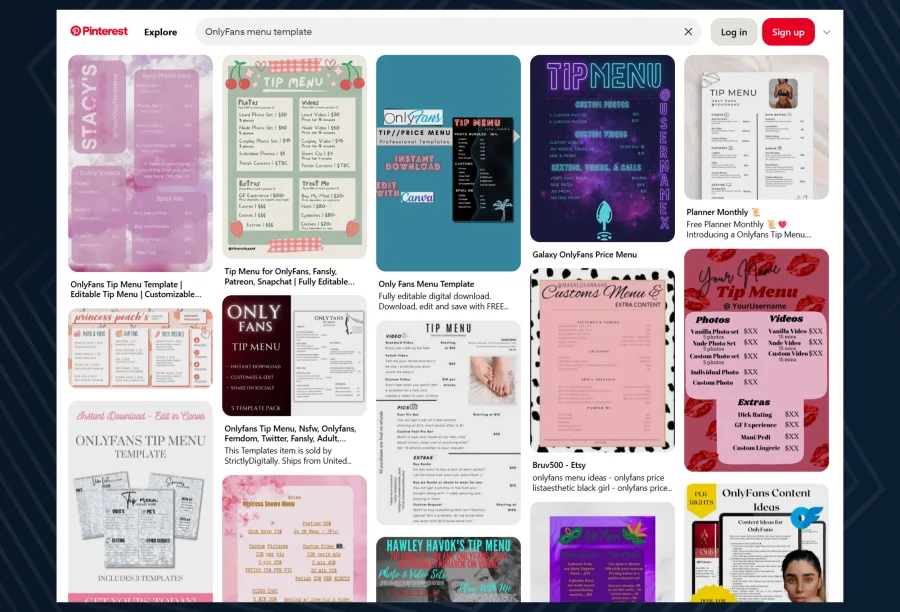
Templates are often made available in the r/OnlyFansAdvice subreddit. Most of the time, other creators are happy to share what has worked for them.
If you're just starting out, free templates are great. They make you look professional without having to pay anything upfront. You can always add more later as your business grows.
Buy pre-made OnlyFans tip menu templates
Paid templates tend to look better than free ones. These have been created specifically for OnlyFans creators by professional designers who know what works.
You should pay between $10 and $50 for good templates. That may seem like a lot of money at first glance, but a good-looking menu can significantly increase your sales.
Paid templates are better because they are unique. There are fewer people using the same design, so your menu will stand out more.
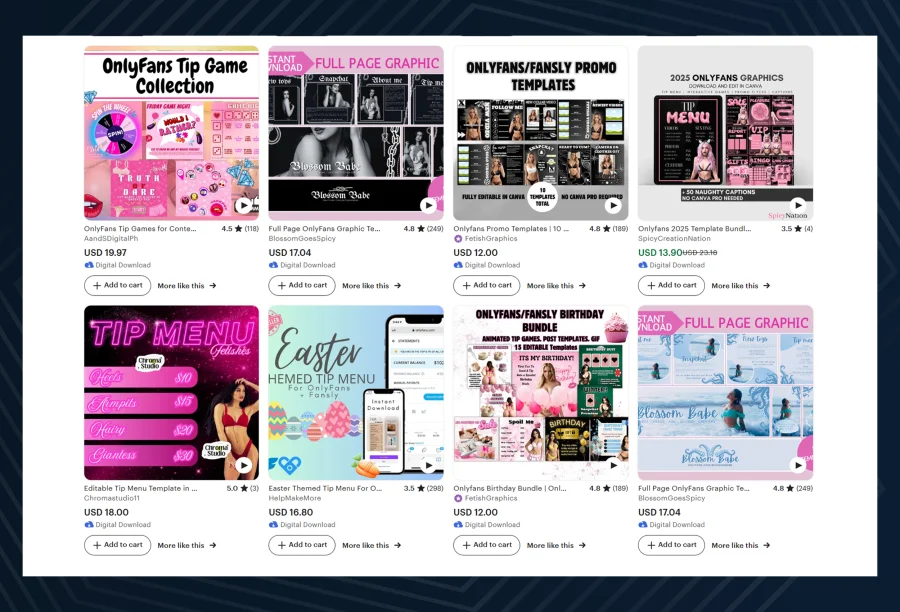
Hire a freelancer to create a customised OnlyFans menu for you
If you want to create something completely unique, consider hiring a graphic designer. There are designers on sites like Fiverr and Upwork who are really good with OnlyFans content.
Depending on how complicated they are, custom designs typically cost between $20 and $100. If you have a lot of subscribers, the investment will pay off.
Be clear about what you need when you hire someone, and give examples of menus you like and say what colours and styles you like.
Design your own OnlyFans tip menu
When you create your own menu, you have full control, and it costs you nothing but time. Canva is great for beginners, as it's easy to use and has templates specifically for OnlyFans.
With Canva's drag-and-drop interface, you can design with ease. It's easy to change colours, fonts and layouts. There are also free templates just for typing menus.
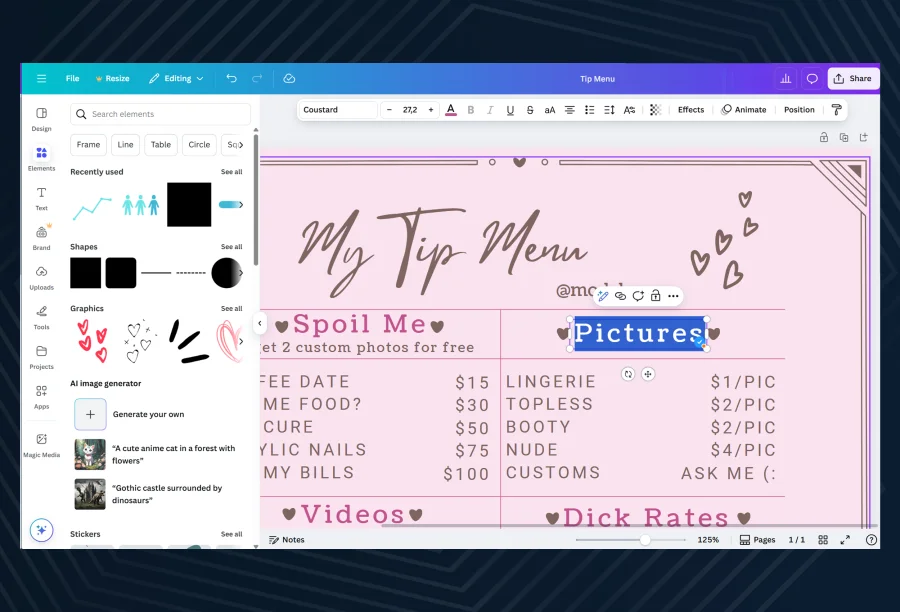
If you know how to use them, Adobe Express, PicMonkey or even PowerPoint are also good choices. Just ensure your design is simple and clear.
Use colours and fonts that are consistent with your brand. Your menu should match the rest of OnlyFans' look and feel. Consistency creates trust and recognition.
Creating an OnlyFans Menu That Converts
It's one thing to have a menu; it's another thing to have one that makes you money. Here are the secrets to creating tip menus that entice people to buy.
Deliver what you promise
This seems obvious, but many creators make this mistake here. Make sure you know exactly what each service entails. If you're offering a "girlfriend experience", you should know exactly what that means.
Does it include daily messages? Video chats? How long does it take you to reply to messages? To avoid disappointment later on, you should formulate your expectations clearly from the outset.
Over-promising and under-delivering can harm your reputation. It's better to promise less and do more than you promised. Users who are satisfied will come back.
Keep it simple
Often new providers offer their customers too many options. They think that more options will lead to more sales, but that's not the case. Too many choices can make it difficult to make a decision.
Start with five to eight good options. You can always add more later, but start with services you know you can do well. Be clear and concise in your descriptions. People who sign up should know what they're getting within seconds of reading your menu.
Set boundaries
Only offer services that you really feel comfortable with. Don't add something just because it might make you money if it makes you uncomfortable.
Setting clear boundaries is good for your mental health and ensures that you can provide a good service. People who subscribe can recognise when you don't really like something.
Be honest about what you won't do. This saves time and prevents things from getting awkward later.
Visual appeal is important
Your menu should look like it belongs to your business and be professional. Use images that are of high quality and fonts that are consistent. No matter how good your content is, a poor design will make you look like a beginner.
When appropriate, add thumbnails. If you're selling photo sets, show one as an example. Visual thumbnails make a big difference in conversion rates.
Make sure the text is easy to read. Don't use fancy fonts that are hard to read. Your subscribers should be able to quickly scroll through your menu and find what they want.
Pin your OnlyFans price chart to your timeline to ensure all subscribers see it
Make sure your subscribers can find your menu as soon as it's ready. If your posts obscure your menu, it doesn't matter how good it is. Place your menu at the top of your profile. That way, you can make sure new subscribers see it first when they visit your page.
You can briefly mention your menu in your bio without listing all the details. There's not much space in your bio, so use it to get people excited about your content. Send new subscribers your menu in the welcome message. This will immediately draw their attention to your other products when they are most interested in your content.
Mention specific menu items in your posts. When you post an image, let your subscribers know that there are also customised versions. This is a natural reminder to subscribers of what you do.
Regularly update your menu by making changes to services, prices, or offerings. Add new services, change prices or take away things that aren't selling. An up-to-date menu shows that you are diligent and professional.
3 Free OnlyFans Menu Templates
It doesn't have to cost anything to get started. You can use Canva or another design tool to create these three professional templates.
Template 1: The classic list
A simple, clean design with service names on the left and prices on the right. Choose a light background colour and text that stands out. Add small icons next to the individual services to enhance them visually.
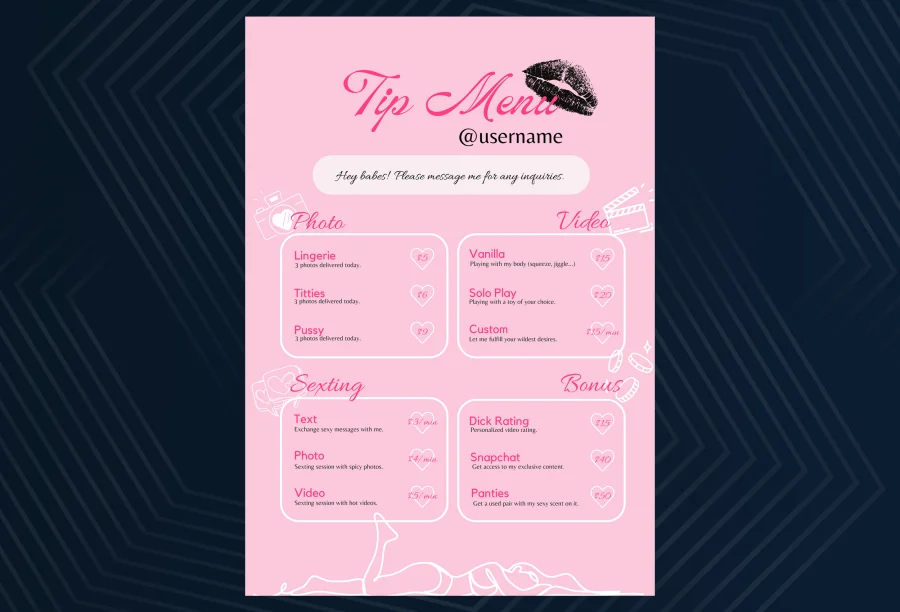
Template 2: The grid layout
Arrange the services in a grid, with each service in its own box. Add a small image for each type of service. This is a good way to show photos and videos.
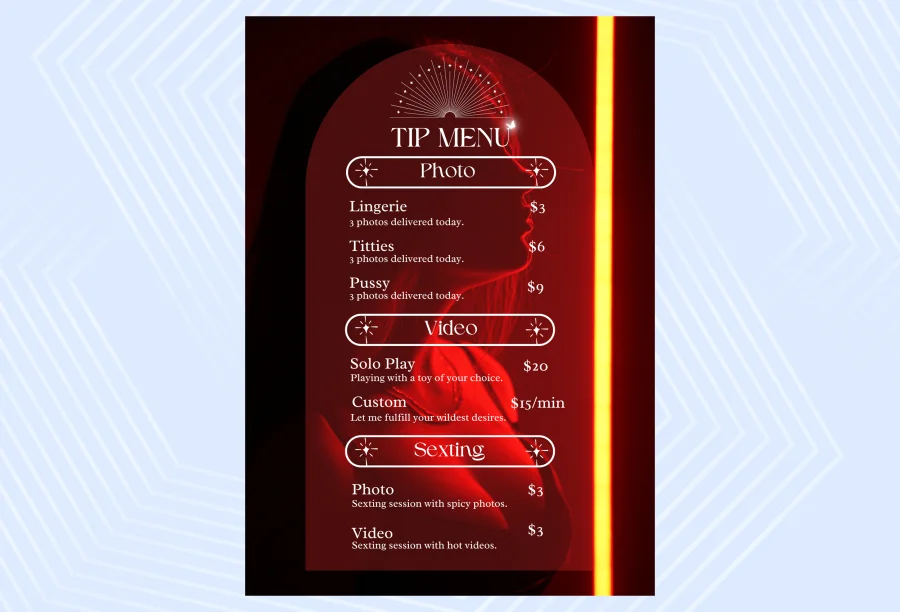
Template 3: Elegant script
Use a more decorative font for headings and a legible font for descriptions. Add subtle background elements such as flowers or geometric shapes. This style is ideal for women who love crafting. Your username, contact information and special offers should appear on each template. Make sure the design matches the rest of your brand.

How to Maximize Your Earnings with an OnlyFans Menu
Having a menu is just the first step. Here's how to turn it into a money-making machine.
More quality than quantity
Instead of doing everything badly, focus on doing a few things really well. People who subscribe remember great experiences and want more. Before you grow, make sure your top three to five services are as good as they can be. Learn how to do these things well so you can do them quickly and well.
Offer bundles
Put related services together and offer a discount. For example, you could get a lower total price if you combine custom photos with a penis evaluation. Bundles increase the average value of an order. Offer themed packages, such as "Girlfriend Weekend", which include multiple services for a few days. With these packages, which have a high value, you can earn a lot more money.
Interact and engage
Respond to messages quickly and in a professional manner. Good customer service ensures that once people have bought something, they will come back. Get feedback on the services you offer. This shows that you care about quality and gives you ideas on how to improve things.
Consider the desires and preferences of your subscribers. If someone keeps asking for the same type of customised content, let them know when you get back to them. Subscribers are more likely to stay loyal to you if they get personalised attention.
Promote your OnlyFans
Even if your menu is excellent, its effectiveness is limited if it goes unnoticed. Use social media like Twitter, Instagram, and Reddit to promote your OnlyFans actively. Reddit is a great place to promote OnlyFans. Many subreddits allow adult content creators to join, giving you the chance to gain new subscribers.
Develop teaser content that provides a glimpse of your offerings. Give people a behind-the-scenes look at creating customised content to pique their interest.
Keep an eye on what works
Write down which services sell best and which don't. You can use this information to improve your offering over time. Look for patterns in the days when you performed best. What were you trying to sell? What kind of posts did you write? Do what works.
Don't be afraid to try new things. Change your prices, try new services or change the way you market your business. What works for other creatives doesn't have to work for you.
FAQs About Creating a Tip Menu for OnlyFans
How do I set up a menu on OnlyFans?
You can use free design tools like Canva to create your tipping menu. Canva even has templates specifically for OnlyFans. Choose a template, add your services and prices, then save it as an image. Add this image to your OnlyFans profile timeline so that all your subscribers can see it immediately when they visit your page.
Where can I find examples of OnlyFans tip menus?
Reddit groups like r/OnlyFansAdvice and r/CreatorsAdvice are great places to find examples of OnlyFans menus. You can also look at thousands of examples of templates on Pinterest for ideas. You can also look at how other successful creators in your niche set up their menus and prices.
What should I include in my first OnlyFans menu?
Start with simple things like custom photos, custom videos, dick ratings and sexting sessions. Most providers are happy to offer these familiar services. Your first menu should contain no more than 5 to 8 items. You can always add more later as you learn more and know what your audience wants.
What should I charge for custom content?
Custom content should typically cost two to three times as much as existing content because it takes more time and work to create. Custom photos for beginners could cost between $10 and $20, and custom videos could cost between $3 and $8 per minute. Look at what other providers in your niche are charging to get an idea of what the market looks like, but don't lower the price of your work just to compete.


