OnlyFans Conversion Postback – how to track marketing campaigns
OnlyFans Conversion Postback – how to track marketing campaigns
OnlyTraffic is a CPA network featuring OnlyFans offers. Their enticing 25% rev share scheme allows earnings of $2 to $20 per fan, effectively making it a 'money button'. However, it's surprising that without analytics, one has to rely solely on marketing intuition to achieve results. Many succeed, but our aim was to make this vertical more accessible and efficient for a broader range of marketers and their teams. This leads us to the importance of trackers and the issue with OnlyFans.
Why Marketers Need Trackers:
- Tracking conversions and user behavior.
- Optimizing advertising budget.
- Conducting A/B testing and experiments.
- Analyzing and improving ROI (Return on Investment).
- Understanding the target audience and their preferences.
- Enhancing ad targeting and personalization.
- Identifying and excluding low-quality traffic.
- Detailed analytics and reporting for ad campaigns.
- Detecting and resolving issues in advertising funnels.
When a user clicks on an ad, a unique click_id is assigned to track their journey to the purchase. Knowing their origin from the click_id, we can analyze whether the ad was cost-effective, not just financially but also in terms of efforts like time spent on ad creation. A notable aspect is the communication via postback_url (S2S postback) - the server where the purchase occurred informs about the conversion. However, OnlyFans never "calls back". This means OnlyFans doesn't care about your click_ids and doesn't provide specific transition information. Here, trackers play a role by receiving these callbacks, as they can handle millions of such calls daily.
At OnlyTraffic, we've addressed the uniqueness of clicks for OnlyFans and there are certain limitations to consider. We've introduced a concept called fallback url - a new term in the arbitrage world.
How OnlyTraffic Postback Works: Connecting Keitaro and OnlyFans.
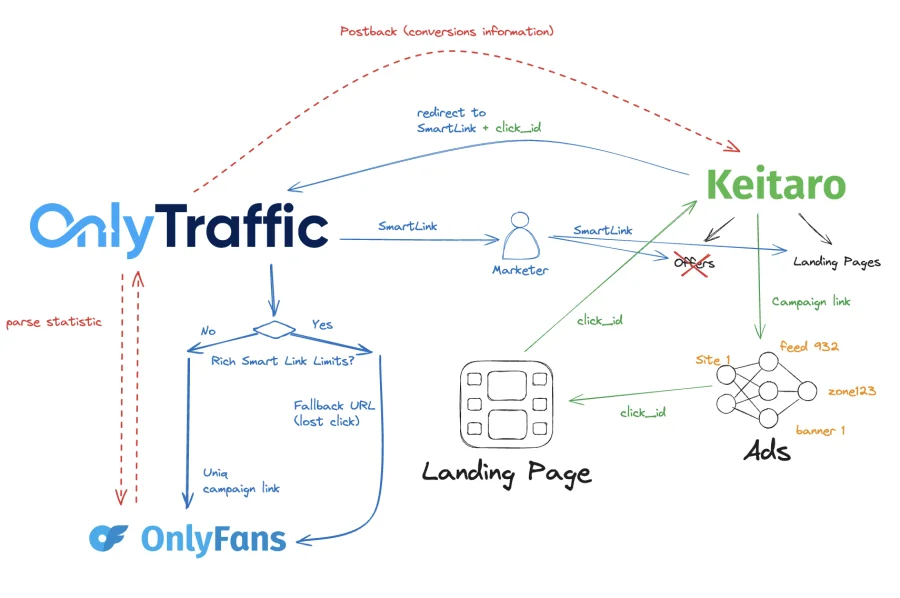
In the image, you'll see three different flows - Blue/Green/Red. We begin our journey with the blue arrow labeled 'smart link' and then intuitively proceed. All screenshots from Keitaro and OnlyTraffic, along with full instructions, are provided later in the article.
Here's the process outlined:
- The marketer enters and creates a smart link in OnlyTraffic.
- Goes to Keitaro to set up the offer and landing page. Eventually, they obtain a Keitaro company link. This now becomes their main company link.
- Next, Keitaro's magic happens - you place the link obtained from Keitaro in your advertising sources or buy traffic, for example, on Hilltops.
- A user clicks on one of the advertisements (Ads block in the picture).
- After clicking, the user lands on the landing page.
- As soon as the user on the landing page clicks "chat" or "wanna see", they are directed to OnlyFans. In reality, there's a series of redirects happening under the hood.
- The landing page sends an event to Keitaro about the user clicking the button.
- Keitaro redirects to the OnlyTraffic smart link and transfers the click_id.
- OnlyTraffic checks if the click tracking limit has been reached. If all is well, the click_id is saved in the database and the user is redirected to a unique OnlyFans campaign.
- If the limit is exceeded, the user is redirected to a fallback url - this could be a standard OnlyTraffic company on revshare without tracking, so the traffic isn't lost, or you can set up a redirect to another offer in dating, for example (although this doesn't make much sense as the whole path was warming up the user for OnlyFans).
- Returning to point 8 - we obtained a unique link from OnlyFans and directed the user to it.
Overall, the user's journey is completed, simply involving a click on the landing page and a transition to OnlyFans.
The main question remains: how does Keitaro obtain the conversion results for tracked clicks? Here the red flow works. We regularly parse the statistics of companies on OnlyFans, and since each page already has a click_id linked in the database, we easily obtain all the analytics, which we successfully send back to Keitaro via postback.
Limits and Restrictions of OnlyFans Statistics
Since OnlyFans does not independently provide analytics for conversions and click_id tracking, we at OnlyTraffic have to find workarounds, which leads to a range of technical challenges. We are progressively solving these issues, trying to increase the limit for processing clicks.
In reality, there is a limit of 10 clicks every 5 minutes or 1 click every 30 seconds that can be tracked. Any traffic beyond this limit is directed to a fallback URL, where you can monetize the existing traffic and view overall statistics, but without specific click analytics.
What does this mean for marketers? It implies the need for effective filtering of low-quality traffic on your landing pages, consequently extending the testing cycle. If you are using push notifications, setting limits on clicks becomes necessary, and creating blacklists will take more time. On the positive side, OnlyFans is not likely to disappear anytime soon, and by establishing a system within a month, you can consistently earn from various offers. Another aspect to consider is the absence of real-time analytics. Given that parsing OnlyFans and postback is a parallel process, you can expect updates on statistics every hour, which somewhat complicates the speed of deactivating inefficient sources. Frankly, these issues are particularly critical for those who utilize push/popunders, etc. Such marketing teams will need to exert additional effort.
Detailed Guide to Connection
Now is the perfect time to set everything up. Let's create a regular company through offers:
- Create a company for the fallback URL.
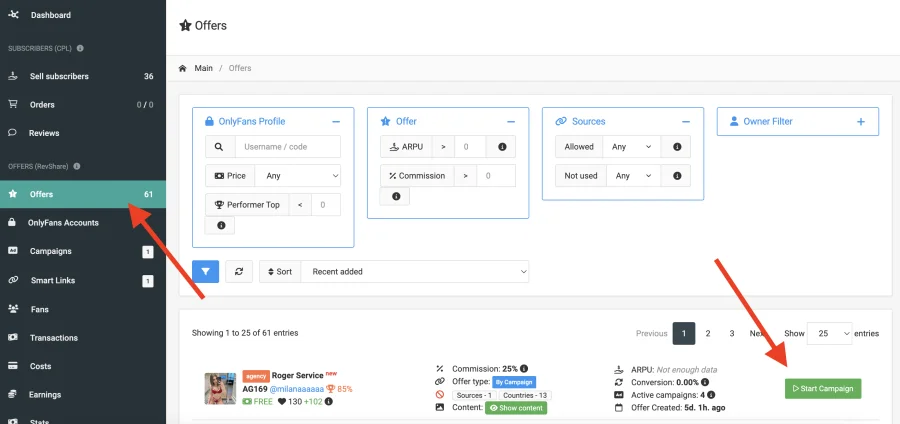
- Open the "campaigns" tab and copy the company link.
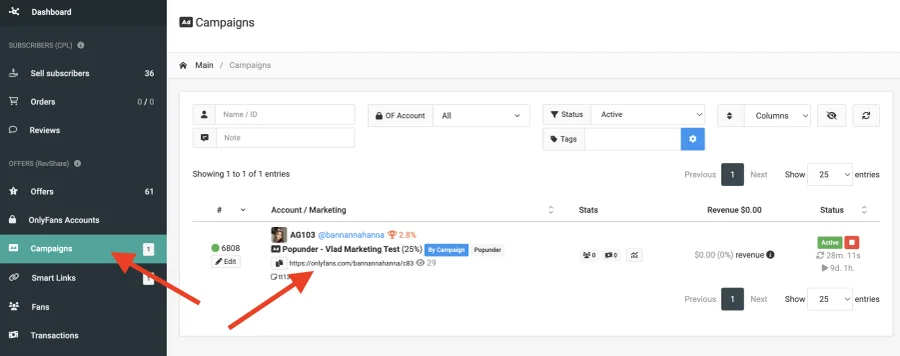
- Go to OnlyTraffic, open the "Smart Links" tab and click "Create Smart Link".
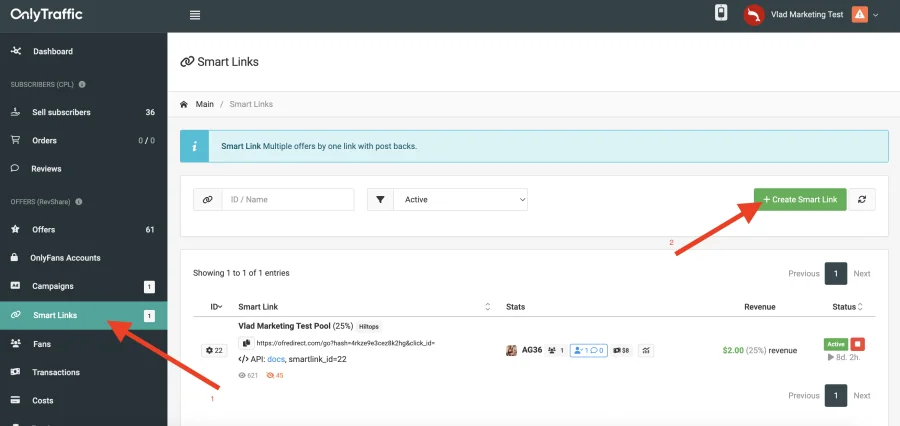
- Choose the default pool, set the fallback URL - the company link you created through offers, select the source, enable postback and do not click "Create" yet.
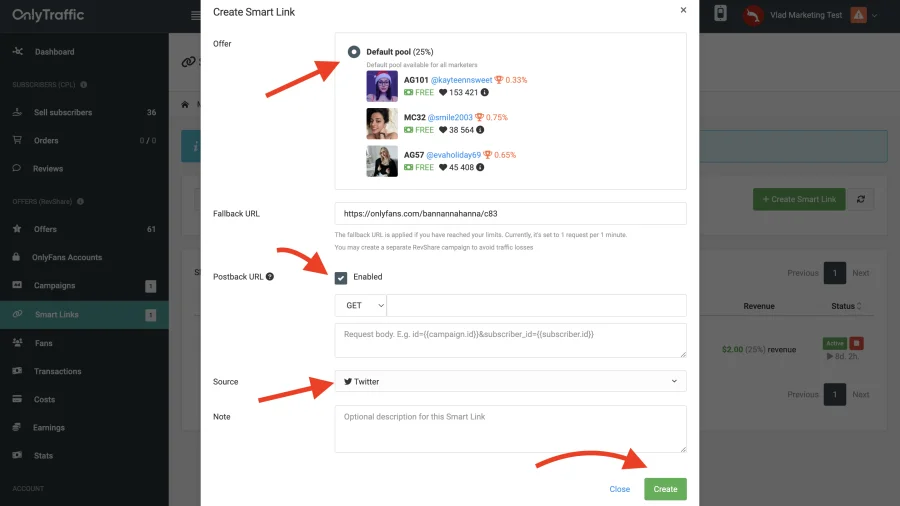
- To insert a postback, you need to obtain it. Click on the question mark next to "Postback" to open the "Postback Cheat Sheet".

The Postback cheatsheet contains descriptions of all parameters.
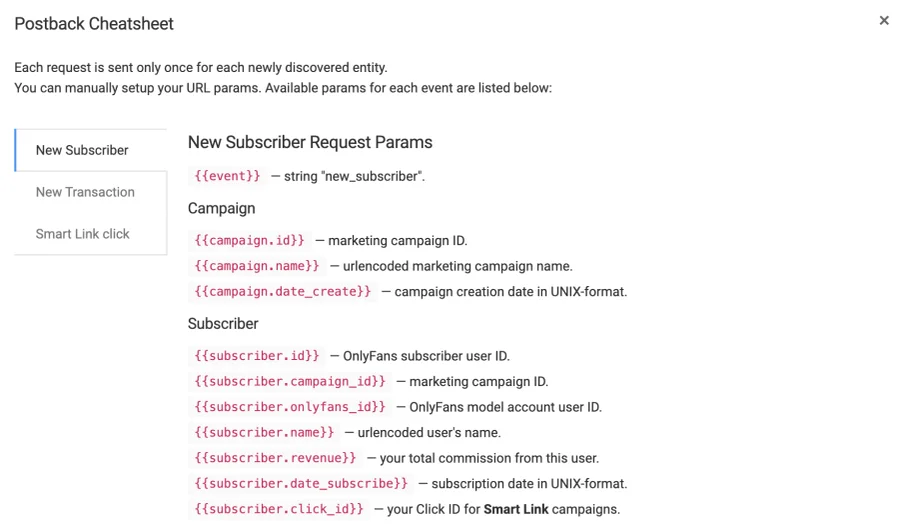
For simplicity, copy the basic postback for now.
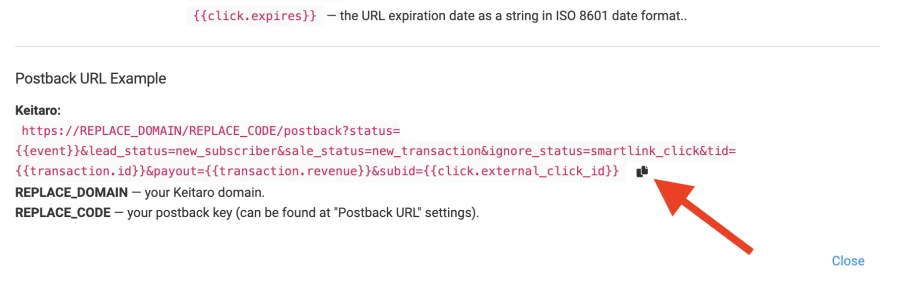
- Setting up Keitaro. Open Keitaro in a new tab and configure the connection with OnlyTraffic. Remember that we need a postback to finish creating the Smart Link. Let's add OnlyTraffic in the "Affiliate Program" section of Keitaro.
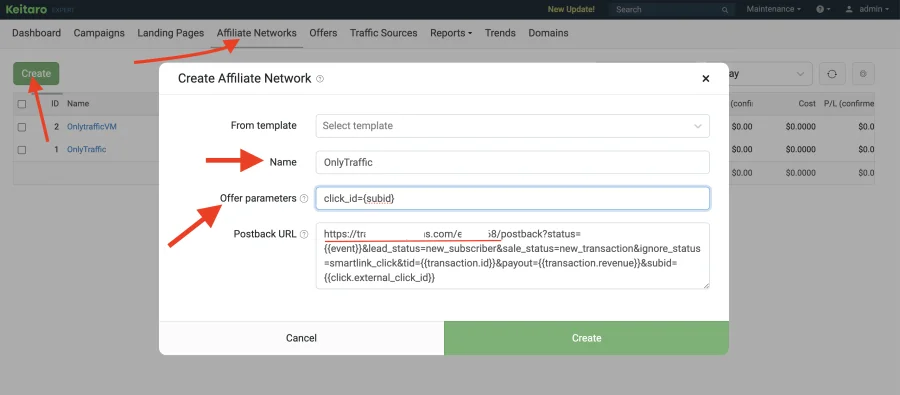
- In "Offer parameters", write as shown on the screen to ensure Keitaro understands which parameter to count as click_id. click_id={subid}. Make sure the code and domain match your Keitaro. Then, copy this same postback and paste it back into the affiliate program.
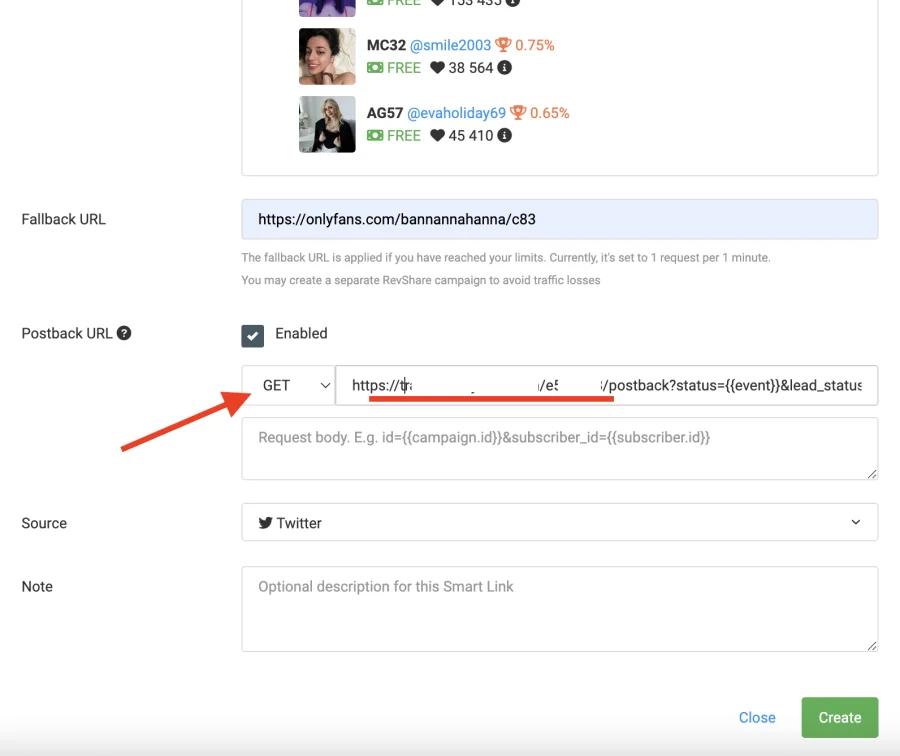
At this point, you might be confused about why you are copying from the affiliate program, going to Keitaro, and copying back. Understand this: a postback is a request sent by OnlyTraffic to Keitaro upon a purchase or subscription event. Once our affiliate program is added in Keitaro, the example will automatically appear with the correct Keitaro domain and unique ID. Marketers will then copy it from Keitaro and insert it back into OnlyTraffic. This might seem like duplication, but it's intentional and part of the process.
- Click "Save", and the smart link is ready.
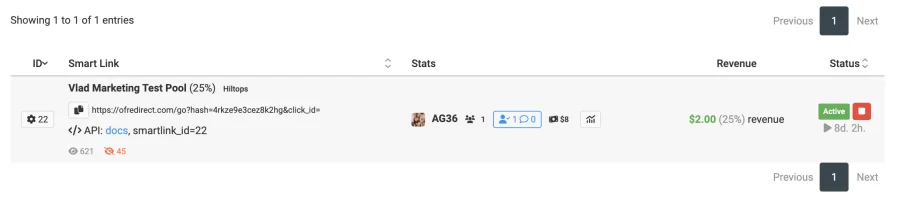
But before we create an offer and an advertising campaign, let's examine the postback in more detail.
https://REPLACE_DOMAIN/REPLACE_CODE/postback?status={{event}}&lead_status=new_subscriber&sale_status=new_transaction&ignore_status=smartlink_click&tid={{transaction.id}}&payout={{transaction.revenue}}&subid={{click.external_click_id}}
REPLACE_DOMAIN - Keitaro domain
REPLACE_CODE - Keitaro ID
The {{event}} parameter represents events in OnlyTraffic, currently of two types - new_subscriber and new_transaction. These are conversion statuses, and in Keitaro, the status parameter is responsible for conversions. However, Keitaro only accepts four types of statuses - lead, sale, rebill, and rejected. To help the tracker understand which status corresponds to which, we give it instructions in the form of parameters &lead_status=new_subscriber&sale_status=new_transaction, telling the tracker: if the status is new_subscriber, treat it as a new lead, and if it's new_transaction, as a sale. We then simply match appropriate values from OnlyTraffic to the basic parameters of the tracker. tid - transaction ID. Subid - is external_click_id, but essentially it's click_id; named so because, in the OnlyTraffic database, it is saved externally, while it's created in Keitaro at the click on the company link created in Keitaro. This is what we are currently doing.
- Copy the created smart link.
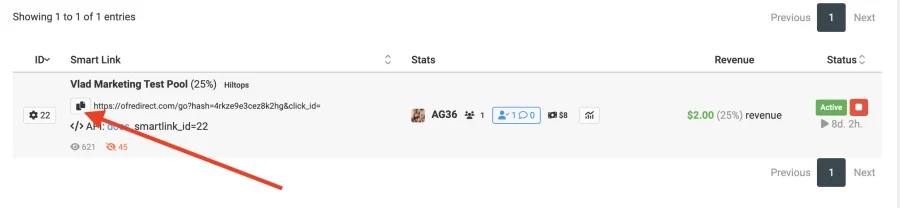
- Go to Keitaro in the "Offers" section. Click "Create", enter the offer name, select the previously added Only Traffic affiliate network, and insert the newly copied smart link. The offer is created.
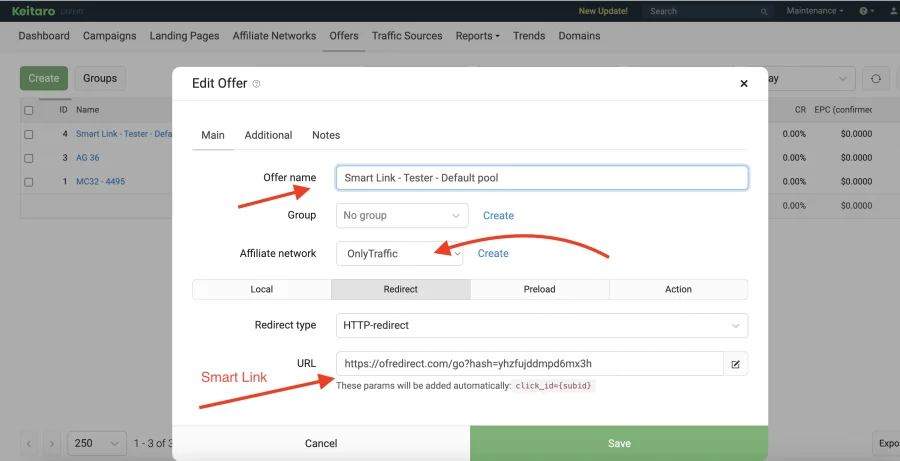
- Now it's time to add a landing page and create a company. Enter the "Landing Pages" section, click "Create" and fill in the name, select "Redirect" and insert the landing page link, then copy the Offer link code and add it to your landing page as a button. If you are using the option of adding a landing page through a local landing in Keitaro, you probably already know the difference. Just in case, there is always a Keitaro documentation - this tracker has very good documentation and video tutorials; if you wish, you can easily figure out all the details in an hour.
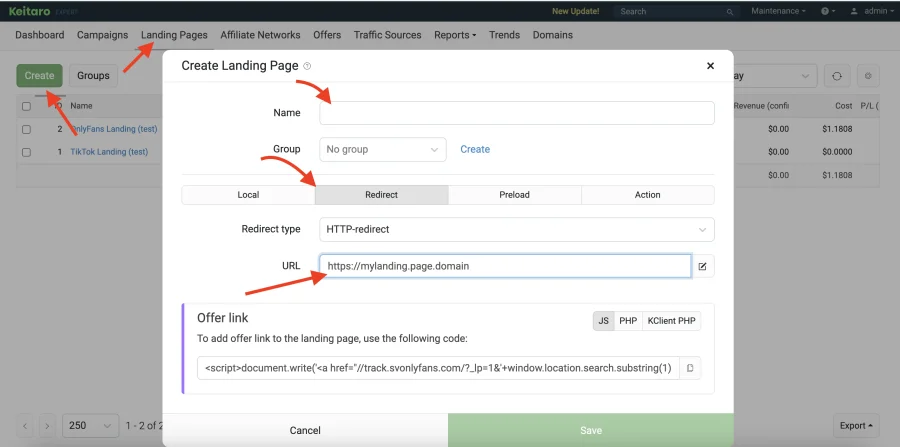
- All that's left is to create a company and buy advertising.
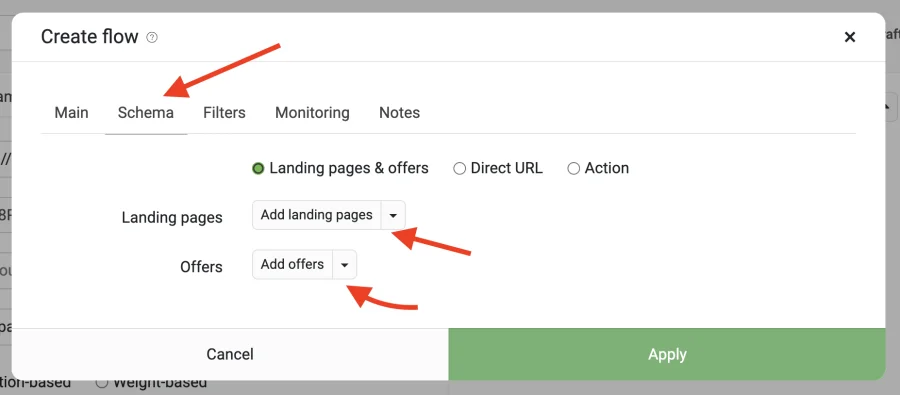
Here everything is quite simple: click "Create Company", and select a domain and traffic source - we buy on HilltopAds, but we won't dwell on that; I think you will set up HilltopAds/Keitaro or any other traffic source you use yourself.
The most important thing is to set up the flow correctly. Click "Create Flow". Here, select the scheme, landing, and offers, and choose your landing and your added offer.
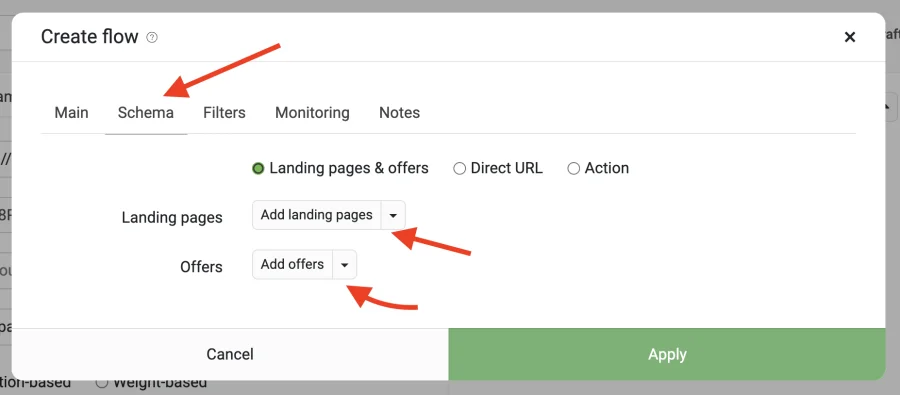
- Click "Apply" and the company is created. You can take the link here. This will be your main link, which you will insert into your advertising.
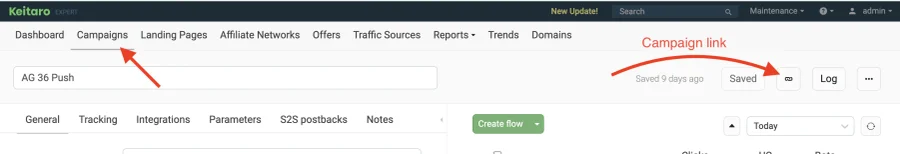
Here's how it will all work roughly: You have an offer with a smart link from OnlyTraffic. You have a landing page with a link to your landing. And on your landing page, the JS code that you copied will know which company to send the request back to Keitaro. Thus, thanks to the flow you added to the company, you will have the following path: Your landing (button with JS-script) -> Keitaro -> Offer from campaign Flow -> Redirect to smart link from the offer.
- Tracking Conversions Go to the company's statistics and click Conversions. You can easily set up the columns and order you need.
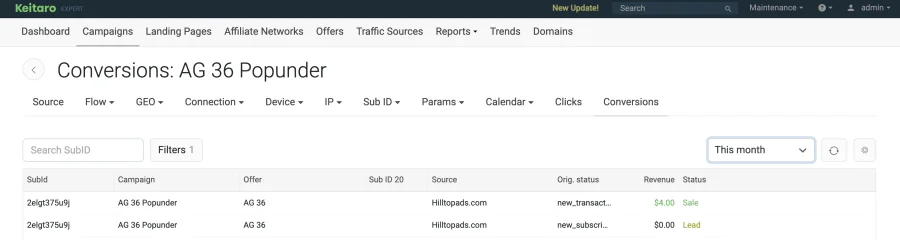
Conclusion. OnlyTraffic - the Best Way to Increase Traffic Conversion on OnlyFans.
At OnlyTraffic, we strive to create the most successful community of marketers in the OnlyFans vertical. To achieve this, we battle day and night with OnlyFans limitations to make this niche more accessible. Many marketers and teams are still afraid to enter this vertical due to the lack of familiar tools, but as they say, those who know how to take risks earn more, and at OnlyTraffic, we do everything to reduce these risks while increasing profits.
For those who have decided to embark on this path with us and have questions about adding other parameters in postback, we are already writing the next article.


